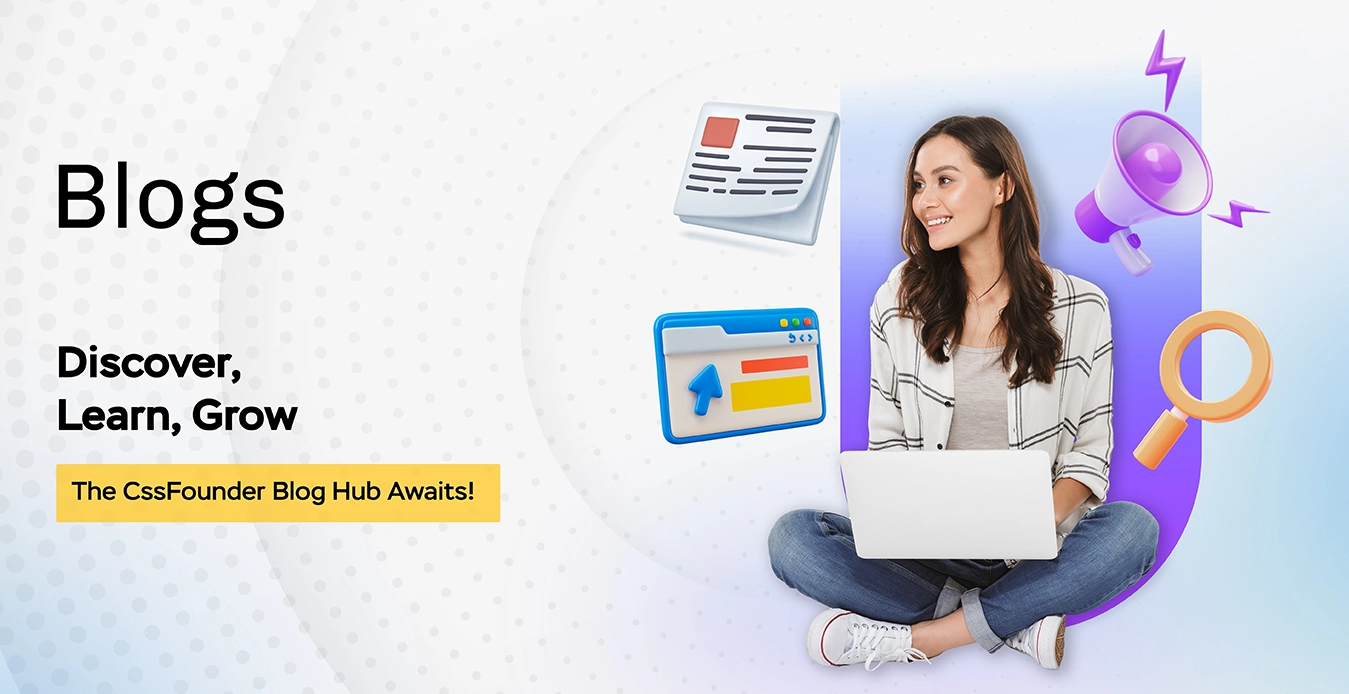Launching an ecommerce business on Shopify? Setting up your online store the right way from the start is crucial for success. Shopify makes it easy to get an attractive, functional website up and running quickly. However, there are some key best practices you’ll want to follow during the setup process to ensure your store looks professional, provides a great user experience, and sets you up to effectively market your products. Here are some top practices to master shopify website

Choose the Right Theme
Your theme essentially acts as the template for your entire website, controlling everything from the layout and navigation menus to fonts and product galleries. With so many free and paid Shopify themes available, it’s important to select one that fits your brand aesthetic and product types. Choose a clean, modern, mobile-friendly theme that is easy for customers to navigate. Make sure it has the functionality you need like zoom capabilities for product images, quick view options, and video integration if selling products that require demos. You can always further customize the theme’s code later, but start with one that matches your basic requirements.
Streamline Navigation and Structure
How you organize your website’s navigation and structure impacts search engine optimization and the user experience. Group related products into sensible collections and categories. Utilize multi-level navigation menus and filters so customers can easily find what they’re looking for without getting overwhelmed. Create an FAQ or help section, “About Us” page, and prominent contact information so visitors feel supported. Keep your navigation simple and use descriptive page titles – the goal is to allow customers to quickly locate products and information.
Optimize Product Pages
Since these are the core pages that drive sales, spend extra time perfecting your product detail pages. Use high-quality visuals from multiple angles, along with videos, 3D models, and other interactive media when applicable. Write unique, detailed product descriptions focused on benefits and use cases rather than just specs. Incorporate trust signals like customer reviews. Make the add-to-cart process smooth and simple.
Tell Your Brand Story
An “About Us” or “Our Story” page is a must for connecting with potential customers on a deeper level. Share your brand purpose, mission, and what makes your products unique. Give customers a behind-the-scenes look at your team, operations, and brand values through photos and videos. Introducing the real people and inspiration behind your business helps build trust and brand loyalty.
Implement SEO Best Practices
Getting found by new customers through search is crucial, so optimize your website from the start. Conduct keyword research and incorporate relevant search terms into page titles, URLs, headers, alt text, and product descriptions in a natural way. Create unique meta descriptions for each page. Structure URLs logically based on your product categories. Set up Google Search Console and submit an XML sitemap to Google. Enable breadcrumb navigation and create an HTML sitemap for users. These on-site SEO efforts ensure search engines can effectively crawl, understand, and index your site.
Connect Key Sales Channels
Using Shopify’s multi-channel sales capabilities allows you to reach customers in more places. For example, you can easily create shoppable Instagram posts through Shopify while keeping inventory synced across sales platforms. It’s also simple to launch a Facebook Store that connects with your Shopify website and integrates with Facebook ads for retargeting. Streamline operations by consolidating your online and in-person sales through Shopify point-of-sale as well.
Build Customer Relationships
Use Shopify apps and tools to foster lasting customer relationships through loyalty programs, automated abandoned cart emails, personalized product recommendations, and more. For instance, offering a discount code for signing up for your email newsletter helps grow your subscriber list. Setting up retargeting ads through Shopify’s integration with Facebook and Google Ads platforms ensures you can re-engage visitors who don’t purchase right away. Little touches like these increase conversions and lifetime customer value.
Ensure Mobile Optimization
With over half of online shopping now occurring through mobile devices, your Shopify website absolutely must be mobile-optimized and easy to navigate on smaller screens. Choose a responsive theme and test it out across various mobile devices during setup. Keep mobile navigation streamlined and design with a “thumb-friendly” approach that minimizes scrolling and clicking. Ensure product images, videos, and descriptions are optimized for mobile.
By following these best practices as you build out your Shopify store, you’ll create an ecommerce website that is user-friendly, SEO-optimized, and designed to turn interested shoppers into loyal customers. Investing time upfront for a polished, strategic setup lays the foundation for long-term online sales success.