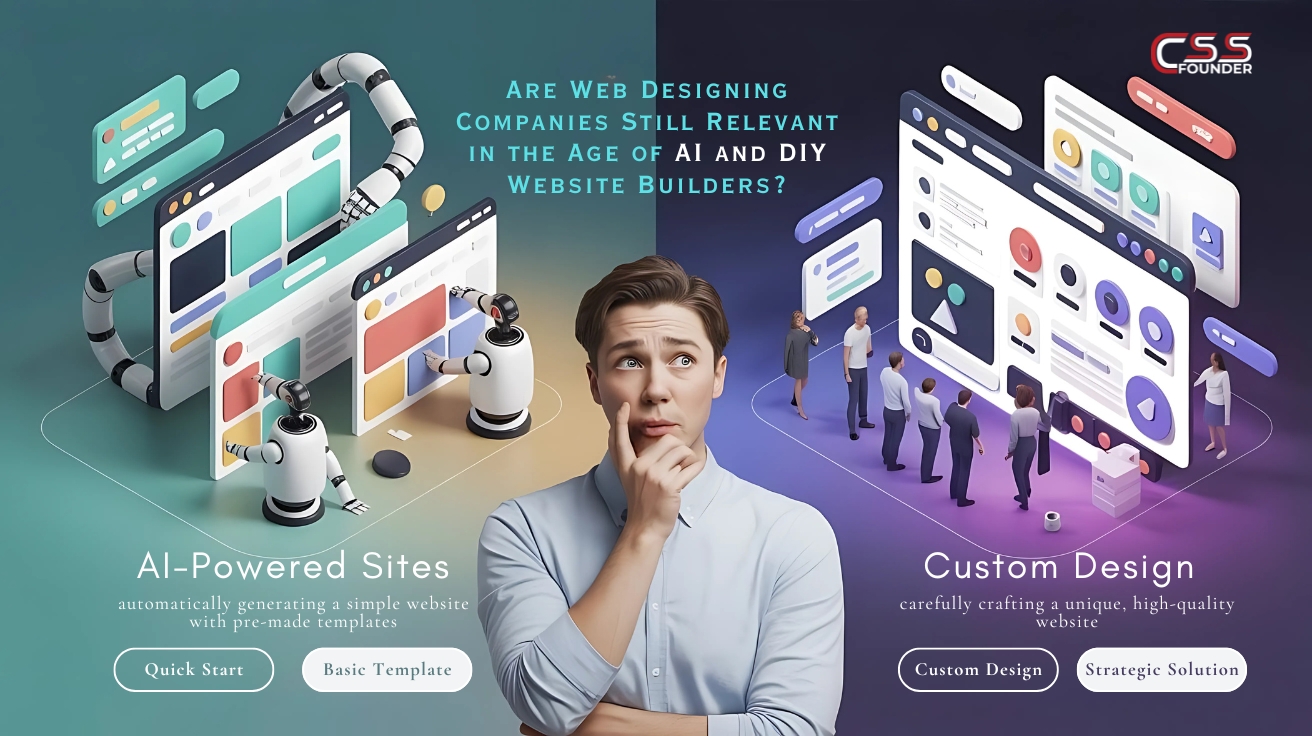In the ever-evolving digital landscape, mobile devices have become the primary means of accessing the internet for countless users worldwide. As a result, creating a mobile-friendly website is no longer an option – it’s an absolute necessity. A well-designed mobile website can significantly enhance user experience, increase engagement, and ultimately drive business growth. In this article, we’ll explore 10 essential tips to master mobile website design

- Embrace Responsive Design
Responsive design is the cornerstone of mobile-friendly websites. It ensures that your website automatically adjusts its layout, content, and functionality to provide an optimal viewing experience across various devices and screen sizes. By implementing responsive design, you eliminate the need for separate mobile and desktop versions, streamlining maintenance and ensuring consistency across platforms.
- Prioritize User Experience
When designing for mobile, user experience should be your top priority. Mobile users typically have shorter attention spans and are often on-the-go, making it crucial to provide a seamless and intuitive experience. Simplify navigation, minimize clutter, and make essential information and actions easily accessible with a few taps or swipes.
- Optimize for Speed
Slow-loading websites are a major deterrent for mobile users, often leading to high bounce rates and lost opportunities. Optimize your website’s speed by compressing images, minifying code, leveraging browser caching, and implementing lazy loading techniques. Additionally, consider using accelerated mobile pages (AMP) or progressive web apps (PWAs) to deliver lightning-fast experiences.
- Enhance Readability
Small screens and varying viewing conditions can make it challenging to read content on mobile devices. Improve readability by using a legible font size, increasing line spacing, and ensuring sufficient contrast between text and background colors. Break up lengthy blocks of text into shorter, more digestible sections, and leverage headings and subheadings to aid content scanning.
- Simplify Forms
Filling out forms on mobile devices can be a frustrating experience due to smaller screen sizes and limited input methods. Streamline the form-filling process by reducing the number of required fields, using appropriate input types (such as number pads for numeric inputs), and providing clear labels and instructions. Consider implementing auto-fill or auto-advance features to further enhance the user experience.
- Leverage Mobile Gestures
Mobile users are accustomed to interacting with content through touch gestures, such as tapping, swiping, and pinching. Design your website with touch-friendly elements, ensuring that interactive components are large enough for easy tapping and that navigation menus and content sections respond seamlessly to swipe gestures.
- Optimize for Thumbs
Most mobile users hold their devices with one hand and interact with the screen using their thumbs. Position primary navigation and interactive elements within the “thumb zone” – the area easily accessible by the user’s thumb – to promote comfortable and effortless interaction.
- Incorporate Mobile Features
Take advantage of mobile-specific features to enhance the user experience. Integrate click-to-call functionality for phone numbers, provide access to the user’s current location for location-based services, and leverage camera and microphone access for seamless multimedia integration.
- Implement Responsive Images and Media
Ensure that images, videos, and other multimedia content on your website adapt seamlessly to different screen sizes and resolutions. Use responsive techniques, such as fluid layouts and scalable vector graphics (SVGs), to maintain visual quality and prevent distortion or excessive data usage.
- Test, Test, and Test Again
Testing is crucial to ensuring a flawless mobile experience. Use a variety of mobile devices and emulators to test your website across different screen sizes, operating systems, and browsers. Additionally, conduct usability testing with real users to identify potential issues, gather feedback, and continuously refine your design.
By implementing these 10 tips, you’ll be well on your way to creating a mobile website that not only looks great but also provides an exceptional user experience. Remember, in the mobile-centric world we live in, a well-designed mobile website can be a powerful competitive advantage, driving increased engagement, conversions, and overall business success.

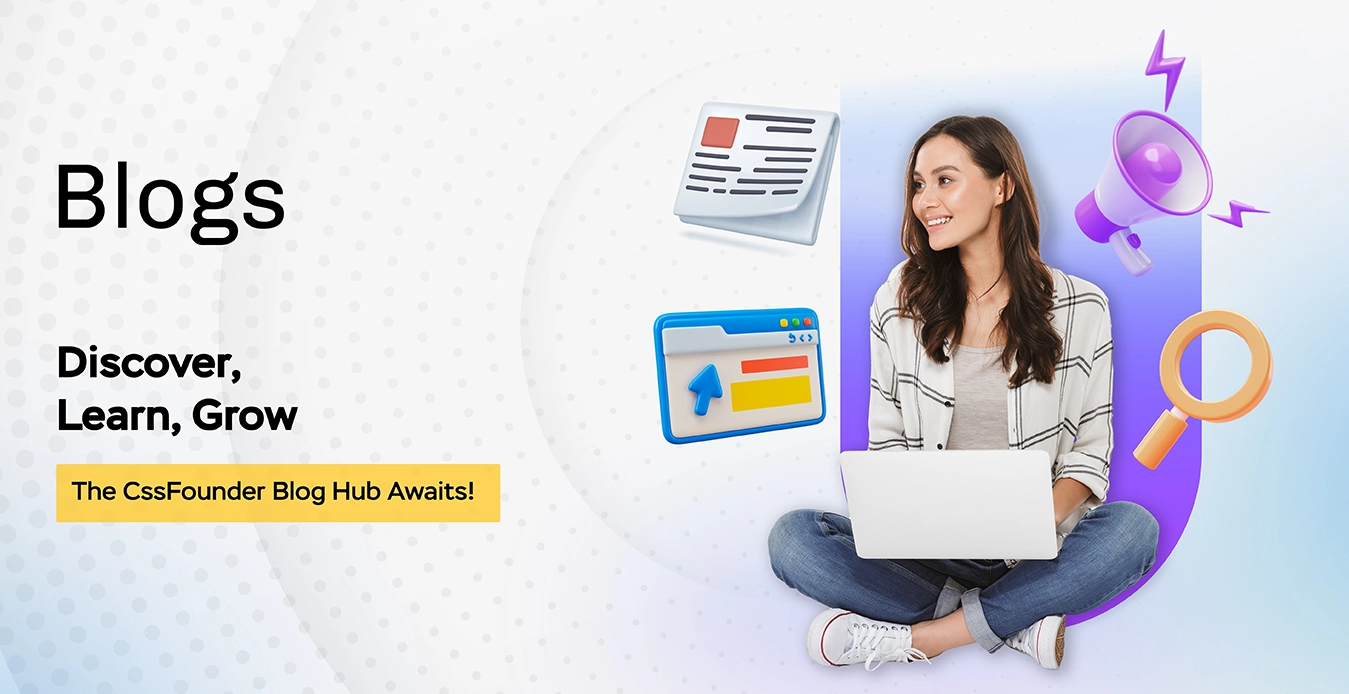



.png)