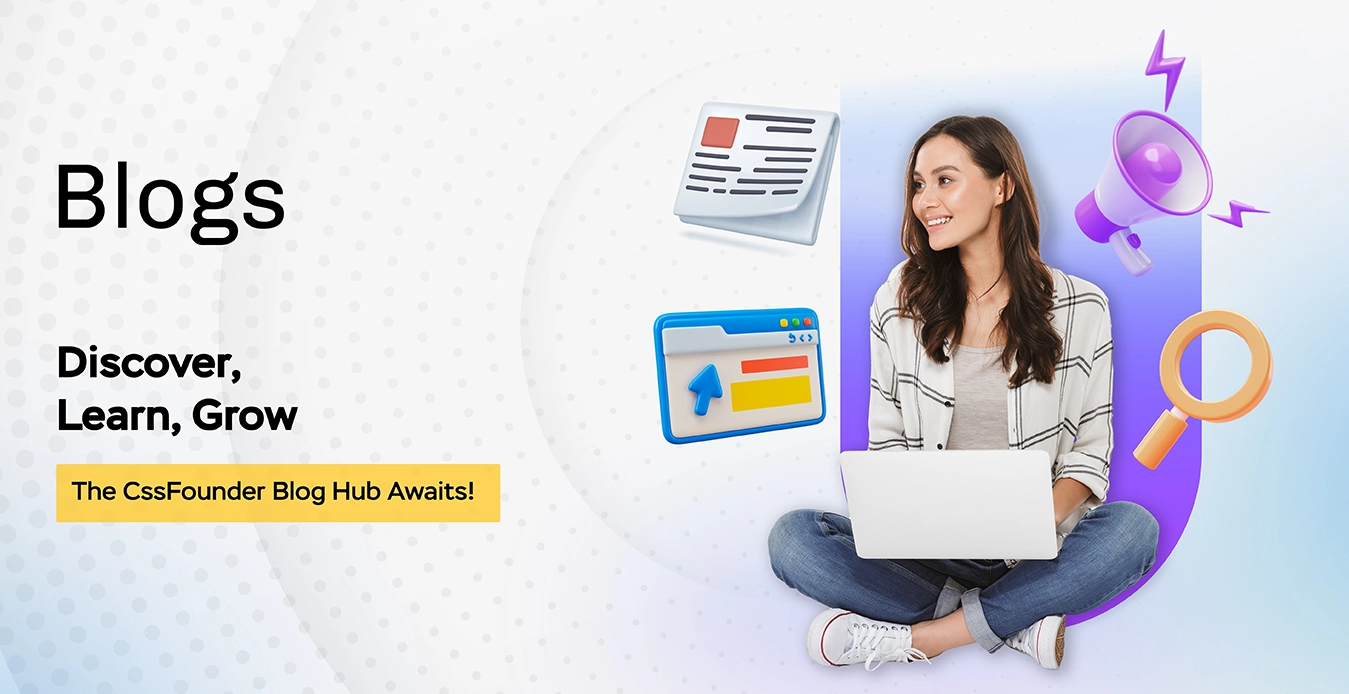What is PSD?
PSD is the acronym for PhotoShop Document. We all are well known for the latest and the most popular software for picture editing- Photoshop. Here we all have the liberty to edit photos, creating designs using a layered approach, and then saving those designs in different patented formats. PSD is the default file format for photoshop. The Website designers are intended on creating the photoshop designs prior to converting them to HTML.
Also Read – Importance of Website For Your Business
What is HTML?
HTML stands for HyperText Markup Language. If you strive to convert your PSD files into HTML, you must primarily be customary with the implementation of HTML tags. Web pages are continually developed using this famous coding language. Get The Best Website Designing Assistance Here
Advantages of PSD to HTML Conversion
- Firstly, it makes pages so light that they don’t require much time to load
- It is an effective way to convert your Photoshop Design files into HTML, CSS, and JavaScript code and is quite cost-effective
- Also, it is helpful in creating website layouts that aren’t filled with unnecessary tables
- Moreover, it offers standard quality SEO semantic coding and fast response timing
Top 5 Methods to Convert PSD to HTML
How to Convert PSD to HTML?
Follow the steps to convert PSD into HTML below –

- Having a PSD design – To initiate the process of conversion, you must first possess a PSD design. You should be competent to design and compose a charming website furnished with all the aspects like Header, Footer, Sidebar, Navigation bar, and others which must be arranged chronologically. Now let’s try our hands in converting it to HTML.
- Applying your Skills and Knowledge – It is believed that converting website design from PSD to HTML needs you to have acquired comprehension and proficiency. It is a bit complicated to convert modern web pages. The conversion mandates knowledge of not only the markup language (HTML) and styling (CSS) but also the core virtues of a web page which also comprises JavaScript and JQuery.
- Creation of Directory Folder – Are you ready with your tools and your amazing PSD design? The next step then is to establish a directory folder that will incorporate in it /images directory for images and /js directory for JavaScript.
- Begin with the Layout – It is suggested to evaluate the Photoshop layout and to recognize and discover the distinctive areas. Consider the background, header, footer, media, service, widget, client, and slides. Grab and consolidate your attention at the time of naming your id or class as these are the names you will utilize while marking up the HTML.
You May Also Like To Read – Common Mistakes in Website Designing
- Marking up the HTML – Keep your concentration still and put emphasis on all different sections like the header, slider, service, media, background, widget, etc. Mark up the HTML elements to be identified in each part and lay stress on them. Then style the navigation with height, width, and gradient. Boom!! Your HTML design is ready.