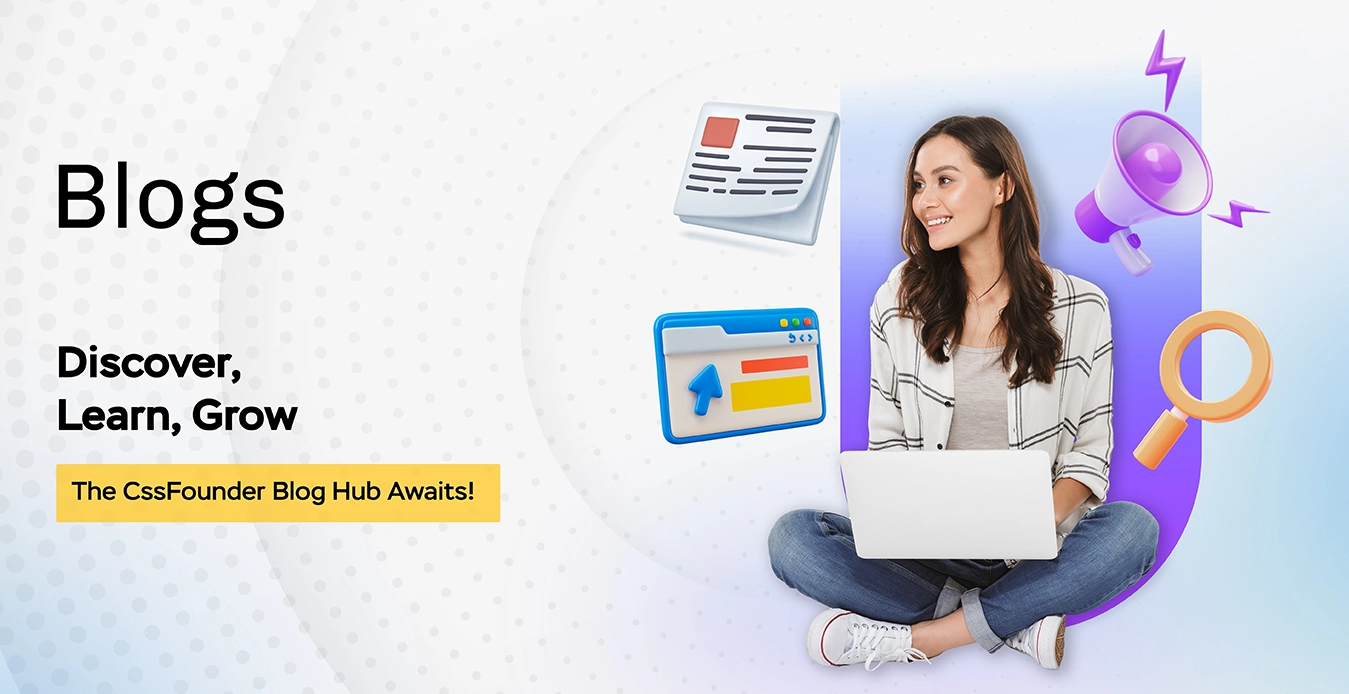One of three methods—using a website builder, WordPress, or hiring a skilled designer—can be used to create a website. The method you select will affect the final cost of creating your website; website builders are by far the most cost-effective option. So, if you’re looking to save money, we suggest going with a web builder.
While using WordPress raises the monthly cost to anywhere between $11 and $50, using a website builder could cost you as little as $9.99 per month. The most expensive option is a website designer, which has the biggest upfront fee. But this can be the most effective way to create your custom website. Getting your website done with a website design company in Delhi help to keep your business ahead of your competitors.
In the current economic climate, it’s critical to be upfront about expenses and receive good value for your money. You need a website that achieves your objectives, helps your visitors, and isn’t too expensive. We’ll go through each of the three strategies in detail below, along with a breakdown of all associated costs, so you can choose the one that fits your budget the best.
How Much Does a Website Usually Cost to Build?
According to the best website designing company in Gurgaon, however, you should anticipate paying an upfront fee of about $200 and an ongoing fee of about $50 per month to build and maintain a website. If you hire a designer or developer, this cost will be higher; plan on paying an initial fee of about $6,000 and a recurring fee of $1,000 per year.
| Website Feature | Website Builder | WordPress | Web Designer |
| Domain | Monthly Cost: $0 | Monthly Cost: $0 | Monthly Cost: $0 |
| Hosting | Monthly Cost: $0 | Monthly Cost: $10 – $50 | Monthly Cost: $10 – $50 |
| SSL Certificate | Monthly Cost: $0 | Monthly Cost: $0 | Monthly Cost: $10 |
| Template or Theme | Monthly Cost: $0 | Monthly Cost: $0 | Monthly Cost: $0 |
| E-commerce | Monthly Cost: $12 – $60 | Monthly Cost: $10 – $50 | Monthly Cost: $500 – $1000+ |
| Content | Monthly Cost: $0 | Monthly Cost: $0 | Monthly Cost: $100 – $500 |
| Apps and Integrations | Monthly Cost: $0 – $20+ | Monthly Cost: $0 – $100+ | Monthly Cost: $0 |
| SEO and Marketing | Monthly Cost: $0 | Monthly Cost: $0 – $99 | Monthly Cost: $100 – $500 |
One of three methods—using a website builder, WordPress, or employing a web designer—can be used to create a website. The method you decide on will have a big impact on the price of your website. Using a website builder, for instance, can make creating content free, but hiring a web designer will cost you more than $5,000.
Website builders are often the least expensive way to make a website. The cost of hosting, themes, plugins, and even hiring a developer can increase the overall cost of WordPress, despite the fact that it is an open-source, free platform.
The most expensive alternative is to hire a web designer, but it’s the best one if you need complete control over how the site is built and customized or if it needs to have really sophisticated capabilities.
We propose using our web design comparison tool, which is hosted by one of our most dependable partners, Expert Market, as it may be difficult to get accurate cost information for web design online.
Realistically, you shouldn’t pay a web designer less than $5,000; otherwise, you run the danger of receiving a finished product of poor quality while having paid a few thousand dollars.
You must select the approach that works best for you. Although it is more expensive, hiring a web designer relieves you of the technical hassle. Although using a website builder is inexpensive and simple, WordPress gives you more control over your content. WordPress gives you versatility, but it requires the greatest time and involvement.
We’ll go over each choice with you, go over the associated costs, and show you how to ask the appropriate questions to make the most of your money. Ready? Move along!
How Much Does Using a Website Builder Cost for a Website?
$5 to $50 monthly
| Website Builder Cost Breakdown | Price | More Info |
| Themes | $0 | Themes for website builders are free to use. |
| Hosting | $0 | Your website builder will take care of the hosting costs, so you won’t have to. |
| Security | $0 | You have security features incorporated into your website builder to guard your site against dangers, so you don’t have to pay extra for protection. |
| Professional help | $0 | You may easily create a website without hiring a professional thanks to website builders. |
The cheapest approach to create a website is by using a website builder, which is ideal for:
- noob in technology
- Anyone who needs a website to go live as soon as possible
- websites and portfolios for individuals
The complete spectrum of website builder costs goes from zero to roughly $500 per month. The majority of new websites, however, will fall into the $5 to $50 per month range.
First let’s talk about the free plan, the proverbial “elephant in the room.” The truth is that you require a premium plan rather than a free one if you’re creating a website that anyone else will visit. This is due to the numerous restrictions included in free plans, the most prevalent of which are:
- advertisements are shown on your website
- a free domain that is not personalized, like www.mywebsite.wix.com
- restricted features, including meager storage and bandwidth allotments
- No e-commerce features, thus you can’t make any sales online.
- simple customer service
The free plan should simply be used to test out the website builder, see whether it’s a good fit for you, and construct test sites so you can develop your skills and experiment with new concepts without feeling obligated to pay.
Website builders typically have a negative record for being cheap and of low quality because of their free plans, but this is untrue if you pick a high-quality builder. To help you create a better website and get the most value for your money, we try and test builders before recommending the best options to our readers.
What Are the Prices for the Best Website Builders?
Wix surpasses the other two because it offers a free plan. While Shopify offers a 3-day free trial. For those 3 days, you are unable to sell, but if you choose to sign up afterward, you will receive 3 months for just $1/month.
For each builder, the least expensive paid plan is:
- Wix: $15 monthly
- Shopify costs $29 a month.
It’s important to note that Shopify provides a Starter account that costs only $5 per month, however, you can only sell on social media.
A detailed analysis of the costs associated with each constructor is provided below:
| Cheapest Ad-Free Plan | Cheapest Ecommerce Plan | Most Expensive Plan | |
| Wix | $16 | $27 | $500 |
| Shopify | $29 | $29 | $299 |
Are Website Builders Valuable Investments?
You may develop a website that is genuinely professional with a high-quality website builder. Sure, using subpar tools will result in a subpar product, but if you are diligent in your builder selection, you can position yourself for success.
In other words, it’s worth it to spend a bit more money on a superior builder rather than simply choosing the first one you discover. A builder like Wix or Shopify, for instance, offers considerably greater value for your money than unreliable choices like SiteBuilder or IONOS.
You can use the following breakdown to determine how much you might have to pay a website builder for your website:
| Website Builder Price Plans | Usual Cost | Who Can Use It? |
| Free Plan | $0 | Learners Students building school projects Private bloggers |
| Basic Plan | $16 per month | Bloggers portfolios Small businesses |
| E-commerce Plan | $12 – $60 per month | Online stores Businesses selling products on the side |
| Enterprise Plan | $500 per month | Large businesses Large eCommerce |
How Much Does Using a Website Builder Cost?
Professional Assistance: 0
Since website builders are simple to use and quick to get the hang of, you won’t need to spend money on hiring any professional designers to assist you with your site. The biggest expense you’ll need to plan for is a subscription fee, which you pay either monthly or yearly.
Name of the domain: $12 a year
Many website builders offer free custom domains as part of their plans; you typically get the domain of your choice for free for the first year, after which you must pay. Prices for domains vary, but a popular one like.com costs on average $12 a year.
Apps: $3 to $60 per month
There are frequently both free and commercial apps available for you to pick from if you want to add apps to your website. Paid applications typically cost $3 to $60 each month, and you can choose which ones to install and which plan you want, so you have complete control over this expense.
Security, Hosting, or Themes: $0
Themes, hosting, and security for your website are all included by your website builder membership, so you won’t have to pay for them separately.
How Much Does a WordPress Website Cost?
$11 to $50 each month after an initial investment of $35 to $780.
| WordPress Cost Breakdown | Price | More Info |
| Apps/plugins (optional) | $0 – $100+ per month | Both free and paid plugins are available. Some require a one-time payment, while others require monthly or yearly payments. |
| Themes | $0 – $50+ upfront cost | Both free and paid themes are available. Instead of a recurring subscription fee, premium themes only require a one-time payment. |
| Hosting | $2.95 – $85 per month | A necessary expense is hosting. Since it’s uncommon to find a host that takes monthly payments, you should prepare to pay at least $35 annually upfront. |
| Security | $0 – $200 per year | Although your hosting plan may include security, it’s still wise to take additional security precautions. If money is scarce, you can choose from several free security plugins. |
| Professional help | $80 – $180 per hour | This is an extra charge. You’ll probably need a developer’s assistance if you’re creating a custom website. This is the key reason why creating a WordPress website costs more money. |
You have a lot more control over your website using WordPress, as well as your spending. It works best for
- those who have some technological assurance
- Whoever desires total customization
- Blogs, commercial websites, and really massive websites
It can be difficult to estimate a WordPress website’s price. Because there are so many different things to consider when setting up a WordPress site, the answer depends on a wide range of variables.
WordPress is undoubtedly cost-free. The availability of free themes and plugins should make it easy to keep costs low, in theory. You might, however, find that you need a premium theme. You should also think about (and budget for) hosting. Your website’s cost could quickly reach several thousand dollars if you hire a WordPress developer.
Hosting is the main issue that could eventually affect how much it costs to construct a WordPress website. Although you can get away with using free themes and plugins, hosting is a necessary expense for launching your WordPress website.
What is the price of hosting a WordPress website? According to your provider. There are numerous hosting companies to pick from, and some are superior to others. We advise using Bluehost for WordPress (as does WordPress itself, ironically enough!).
Which WordPress hosting company is the best?
The best host you may use for your WordPress website is Bluehost because it is the leading provider of WordPress hosting. No, it isn’t the most affordable option on the market, but with monthly costs starting at $2.95, it won’t break the bank either.
The finest reason why? It not only has an official endorsement from WordPress, but it also impressed us during our investigation – just look at its ratings!
Okay, we get it. You’re wondering how much a Bluehost hosting plan would set you back.
The short answer is that it ranges from $2.95 to $49.95 a month, depending on the plan you require. Here are the starting costs for each of Bluehost’s hosting packages designed specifically for WordPress:
- WordPress shared hosting costs $2.95 per month with an annual renewal of $10.99.
- Hosting for WooCommerce costs $9.95 per month with a $24.95 renewal fee
- Managed WordPress hosting is available for $19.95 per month with a $29.99 renewal fee.
In order to save you time and effort, Bluehost’s WordPress-specific hosting plans provide features to assist you in managing your WordPress site, such as automatic backups and automatic WordPress installation.
Which Hosting Plan Should You Buy?
How on earth are you expected to choose the best one for you and discover one that fits your budget when there are managed WordPress, shared WordPress, and e-commerce options? You don’t want to underpay for a plan that you don’t require or hurt your website by choosing a cheap plan that is too limited for your requirements.
We’ll quickly go over the many WordPress hosting options, ideally guiding you to the package that works best for you, your website, and your budget.
| Hosting Types | Usual Cost | Who Can Use It? |
| Shared | $2 – $15 per month | learners Bloggers Hobby builders People creating personal portfolios Students building school projects |
| Managed | $20 – $60 per month | Bloggers People building large portfolios Businesses |
| E-commerce | $7 – $30 per month | Online stores |
What Additional Costs Associated with Using WordPress?
We’ve now discussed the main expense related to building a WordPress website. But what about expenses not related to hosting? Let’s go through how much it costs to develop a website when extras like domains, plugins, and themes are taken into account.
Expert Assistance: $300 to $100 per hour
WordPress is popular among beginners, but if you want a complicated or customized website, you might need to employ a WordPress developer to assist bring your ideas to life. We won’t include this cost in the final WordPress total because it is optional and many individuals construct pretty well without the assistance of a developer.
However, you should expect to pay anywhere between $30 and $100+ per hour if you do need to hire someone to assist you with your WordPress site. However, always do your research before hiring someone. Generally, the more you pay, the better the developer is likely to be.
Although hiring a developer for around $100 per hour may seem expensive, that is within the range of what you should budget for a capable WordPress expert.
Domain names cost $12 to $85 annually.
To make it easier for others to discover you online, your WordPress website needs a domain!
You don’t get a free branded subdomain, unlike with website builders, therefore you must choose a custom domain right away. This typically happens as part of the registration process when you create a hosting account, making the entire registration procedure incredibly simple.
The cost of a domain varies depending on the hosting company you choose to register with and the domain you choose (such as.com versus. rich). These two factors will have a significant impact on the cost of your domain.
However, domains typically cost between $12 and $85 per year. The good news is that you can get a custom domain for free for the first year from some web providers, like Bluehost; after that, you’ll have to pay a yearly domain price.
Plugins: $0 to over $100 annually
Plugins provide your WordPress website extra features like contact forms, user reviews, newsletter subscriptions, and anything else you could want it to have! Adding e-commerce or multilingual capabilities to your WordPress website is a common use for plugins.
The cost of incorporating additional features into your website is entirely up to you because there are both free and paid plugins available. Some plugins offer various subscription options, allowing you to use the free version at first before upgrading to a more advanced version.
Plugins might cost as little as $0 or as much as $100 annually.
Themes range from $0 to $50 per.
There are both free and paid themes available, just like there are for plugins. Free themes are a terrific way to get started, and the WordPress theme directory has some chic options. Just keep in mind that they might not be as polished or packed with features as premium themes, which could lead you to depend more on plugins in the future.
Premium themes often cost $50 or less but can cost as much as $200. After paying the one-time fee, you can update and customize the theme as often as you like.
The benefit of using a premium theme is that they typically come with additional support, frequent updates to prevent breaking or outdated functionality and built-in features that save you money on premium plugins. Consider it a theme and plugin package!
Using a free or premium theme is entirely up to you; just keep in mind to consider your website and its key features before making a decision.
Security costs: 0–200 year
Any hosting company worth its salt will have security features included in its packages. WordPress websites, however, can be quite susceptible to internet attacks, therefore it’s worthwhile to spend money on additional security measures.
Free security plugins are available; one such plugin is Sucuri, which detects, identifies, and eliminates dangers from your website. The plugin is free, but the cheapest Sucuri subscription costs $199.99 a year if you want a Sucuri account and access to all of its features.
How Much Does Using a Web Designer Cost for a Website?
$5,000 to $30,000 in initial costs
| Web Designer Cost Breakdown | Price | More Info |
| Monthly subscription | $500 – $1,000 per year | Depending on your agreement with your designer and how much maintenance you require, you might have to pay a recurring price. |
| Apps/plugins (optional) | $0 | If you requested specific features, your designer will incorporate them in your site, thus it is part of their price. |
| Themes | $0 | If your designer is starting from scratch, this expense is already factored into their estimate. As an alternative, you can purchase a theme and ask a designer to customize it for you; in this instance, you must first purchase a theme. |
| Hosting | $2.95 – $50 | A necessary expense is hosting. Always double-check. Some designers will take care of this for you; others won’t. Keep in mind that hosting fees are often assessed annually, so budget at least $35 per year upfront. |
| Security | $0 – $200 per year | Your hosting package may include security features, but it’s wise to take additional security precautions. To keep costs down, you can use free security plugins. |
| Professional help | $5,000 – $30,000 upfront cost | You are hiring a professional to design and develop your website. You’ll also need to keep paying them to make modifications to your site if it’s quite complicated. |
By hiring a web designer, you can put your project in the hands of experts to plan and build your website. Even though you still have to collaborate with a web designer to build a site you enjoy, you can do a lot of the heavy lifting while still getting some of it done.
Hiring a web designer is best for:
- Anyone in need of a very intricate website
- those who lack both time and technological assurance
- Large spending and custom websites
Because different web designers charge different rates depending on the project and their own experience, this is arguably the most difficult cost to estimate. Your choice of an agency or a freelancer will also have an impact on the price.
Overall though, you may expect to pay between $5,000 and $30,000 to have a website made for you.
What Factors Affect a Web Designer’s Cost?
When selecting a web designer, keep in mind the following factors because they will all affect how much your website will ultimately cost to build:
- How sophisticated is your website design?
- Would you like the designer to take care of your hosting, domains, and plugins? Or just have them construct and design your website?
- Will you require them to perform ongoing site maintenance? Or are you going to handle it yourself?
- Do you already have a template that you want the designer to alter? Do you prefer that the designer create your website from scratch?
- What features do you require? Will you, for instance, sell online?
- How many pages will there be on your website? To receive an accurate quote, you’ll need to be aware of this upfront.
Owning your own hosting and domain name is frequently a smart move because you retain ownership and control. This makes maintaining your website simpler and provides you more control over it; for instance, switching hosting providers will be significantly simpler as a result.
When estimating web designer expenses, there are a number of factors to take into account. We highly recommend using the web design comparison tool powered by Expert Market if you wish to set a budget for a web designer. You can get personalized site design advice and price information by spending a minute answering a few questions about what you require.
Website Development Cost in India: Web Designer Breakdown
So, exactly how much does hiring a web designer cost?
Employing a web designer to create your website will typically cost you $6,760.
Given how many designers and developers use WordPress to build their websites, you’ll probably find some overlap between this and the WordPress building approach.
In fact, rather than having them create a site from scratch for you, you can save money by hiring a web designer to customize a premium WordPress theme that you have already purchased. This is a solid compromise if you’re trying to save money where you can, and we’ll go into more depth about it after.
How to Hire a Web Designer for Less Cost.
Okay, so you may be thinking that you cannot afford to pay a web designer more than $6,000 to create your website. Finding a designer with absurdly low prices is not the way to go if you want to save money because you won’t receive value for your money that way.
A web designer is intended to cost thousands of dollars, so if money is really tight, you should probably turn to the WordPress or website builder sections of this article. When hiring a designer, you typically get what you pay for!
There is a technique to slightly reduce the price of hiring a designer to make your website, though. Purchase a pre-made WordPress theme and asking a designer to customize it for you is another option.
This choice falls “in-between” a do-it-yourself website and a completely custom website design. To transform a prefabricated template into something special just for you, you can engage a designer.
If you are not ready for a fully customized website and pre-made themes are not exactly what you need, this is a decent solution. For design customizations, you can pay by the project or by the hour. The cost to customize a template ranges from $300 to $1,000, with an average cost of roughly $600.
How much work you want to be done, such as adding a header image, repositioning the logo, making a fixed navigation bar, or changing the layout design overall, will affect the price.
However, you should expect to pay at least $10,000 for a complete, customized job from a skilled designer.