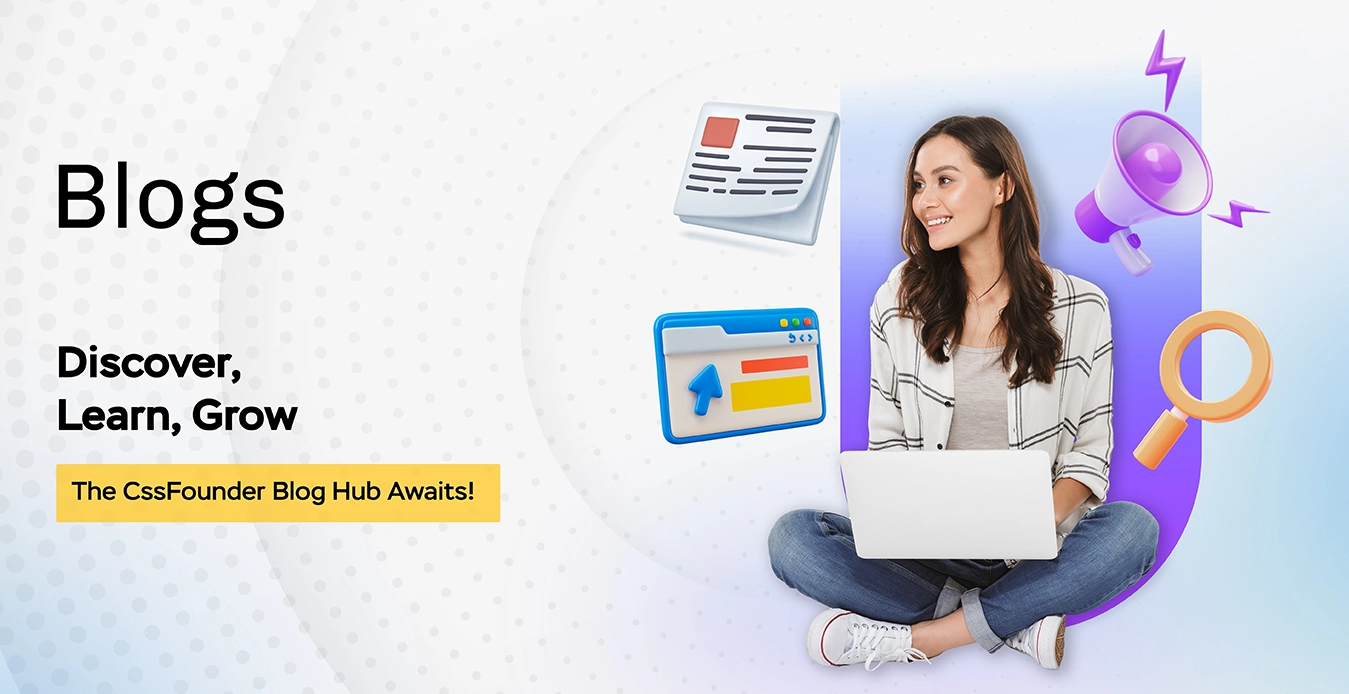Creating effective call-to-action (CTA) buttons is a crucial aspect of web and app design, as they play a pivotal role in guiding users towards desired actions and driving conversions. However, designing CTAs that not only entice users to take action but also provide an inclusive and accessible experience for all can be a complex task. In this article, we’ll delve into how to boost conversion rates with these CTA best practices that strike the perfect balance between user experience, accessibility, and business goals.

- Contrast and Visibility
Ensuring that your CTA buttons are highly visible and easily distinguishable is paramount for both user experience and accessibility. Utilize contrasting colors that make the CTA stand out from the surrounding elements on the page. A general rule of thumb is to maintain a minimum contrast ratio of 4.5:1 for normal text and 3:1 for larger text, as recommended by the Web Content Accessibility Guidelines (WCAG).
Additionally, consider the color combinations you use, as certain types of color blindness, such as deuteranopia (green blindness) or protanopia (red blindness), can make it difficult to differentiate between specific shades. Conduct color blindness testing or use online tools to ensure your CTAs are visible to users with varying degrees of color vision deficiency.
- Clear and Concise Labeling
The text on your CTA buttons should be clear, concise, and unambiguous, leaving no room for confusion or misinterpretation. Avoid using vague or confusing language that may leave users uncertain about the action they’re taking. Instead, use action-oriented language that explicitly conveys the purpose of the button, such as “Buy Now,” “Sign Up,” or “Download.”
Additionally, consider the context in which the CTA appears and tailor the language accordingly. For example, a CTA on a pricing page may be more effective with a label like “Subscribe Now” or “Get Started,” while a CTA on a product page might be better suited with “Add to Cart” or “Buy Now.”
- Appropriate Size and Spacing
CTA buttons should be large enough to be easily tapped or clicked, especially on mobile devices where users may be interacting with smaller screens and relying on touch input. Consider the size of the user’s fingers or assistive devices, such as styluses or mouth sticks, when determining the appropriate button size. Generally, a minimum button size of 44×44 pixels is recommended for touch targets on mobile devices.
Additionally, ensure that there is sufficient spacing around the CTA to prevent accidental clicks or taps on adjacent elements. Maintain a comfortable padding around the button, and consider increasing the spacing for users with motor disabilities or those using assistive devices that may have difficulty with precise targeting.
- Logical Placement
The placement of your CTA buttons can significantly impact the user experience and accessibility. Position CTAs in a logical and predictable manner, following the natural flow of the content and adhering to established design patterns. For example, primary CTAs should be placed in a prominent location, such as at the end of a product description or after a form submission.
Additionally, ensure that CTAs are easily discoverable and not obscured by other elements on the page. Avoid placing important CTAs below the fold or in areas that may be easily missed by users, especially those who rely on assistive technologies like screen readers.
- Keyboard Accessibility
Not all users rely on a mouse or touchscreen to navigate websites and apps. To cater to users with motor disabilities or those who prefer keyboard navigation, ensure that your CTA buttons are fully accessible via the keyboard. This means implementing proper focus management, allowing users to tab through interactive elements and activate CTAs with the Enter or Space key.
Additionally, provide clear visual cues to indicate the currently focused element, such as an outline or a change in background color. This will help users with visual impairments or cognitive disabilities to easily identify the active element on the page.
- Alternative Text and Labels
For users with visual impairments who rely on screen readers or other assistive technologies, providing alternative text and labels for your CTA buttons is essential. These descriptions should accurately convey the purpose and functionality of the button, allowing users to understand and interact with the CTA effectively.
When crafting alternative text, be concise yet descriptive, and avoid redundant or irrelevant information. For example, instead of “Click the ‘Buy Now’ button,” use a more direct description like “Buy product now.” Additionally, ensure that the alternative text is consistently applied across all instances of the CTA on your website or app.
- User Testing and Feedback
Continuously seek feedback from a diverse range of users, including those with disabilities, to ensure that your CTAs are meeting their needs and providing an optimal user experience. Conduct user testing sessions, gather analytics data, and actively listen to user feedback to identify areas for improvement and refine your CTA design and implementation.
User testing can involve a variety of methods, such as usability studies, surveys, or interviews, and should include participants with varying abilities and assistive technology needs. Pay close attention to any issues or pain points reported by users, and prioritize addressing these concerns in your design iterations.
By incorporating these best practices into your CTA design and implementation, you can create a more inclusive and accessible user experience for all users, regardless of their abilities or disabilities. Remember, accessibility is not just a legal requirement but also a moral obligation and a competitive advantage, as it allows you to reach a broader audience and provide a better overall experience for everyone.