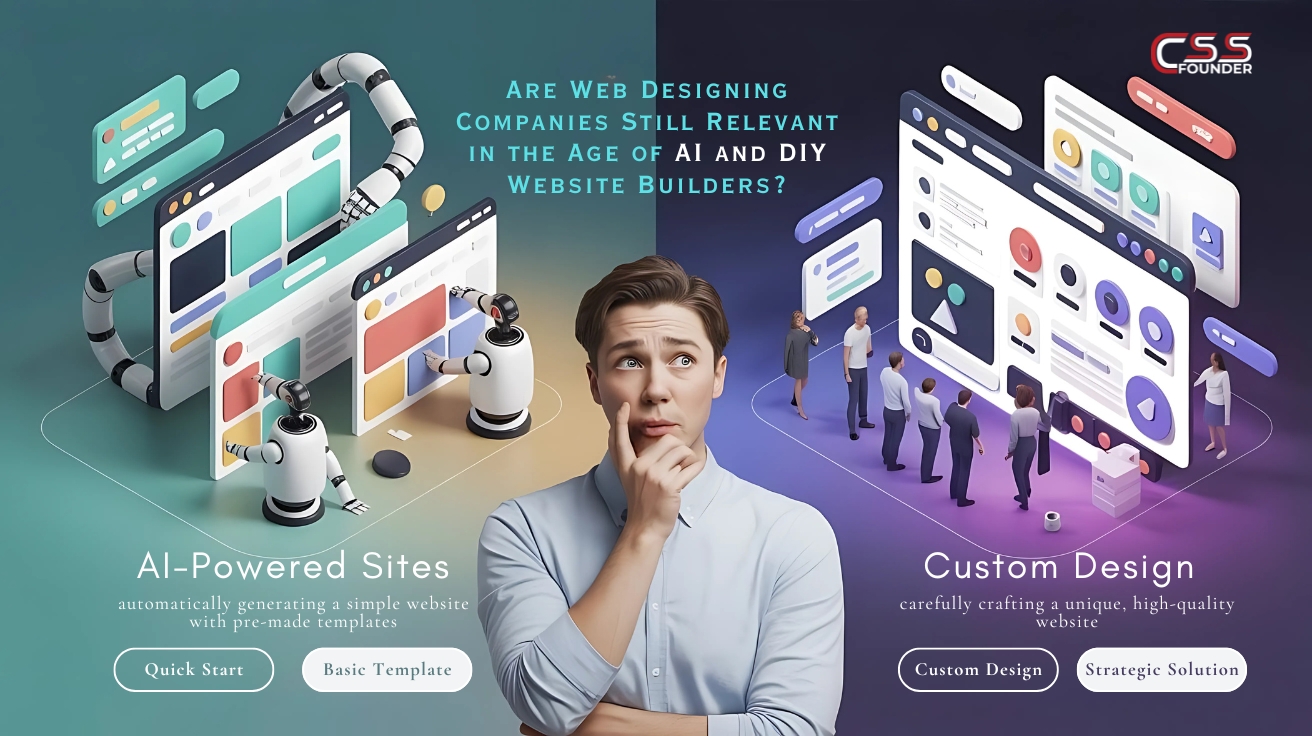Launching a website is a significant milestone for any business or individual. To ensure your website’s debut is smooth and successful, it’s crucial to have a comprehensive checklist. This article will guide you through each essential step of the website launch process, providing in-depth explanations for each point.

Content Preparation
Content is the backbone of your website. Before launching, ensure all your content is ready, polished, and strategically placed.
-
Homepage
Your homepage is often the first impression visitors have of your site. It should clearly communicate your value proposition within seconds. Include a compelling headline that succinctly describes what you offer, supported by subheadings that provide more detail. Use high-quality, relevant images or videos to enhance visual appeal. Most importantly, include clear call-to-action (CTA) buttons that guide visitors to take the next step, whether it’s making a purchase, signing up for a newsletter, or contacting you.
-
About Page
This page builds trust and connection with your audience. Craft a compelling story about your brand, including your mission, vision, and values. Introduce key team members to add a personal touch. Explain what sets you apart from competitors and why visitors should choose you.
-
Products/Services Pages
Create detailed, benefit-focused descriptions for each offering. Don’t just list features; explain how each feature translates into a benefit for the customer. Use high-quality images from multiple angles for products. For services, consider including process diagrams or infographics. Add customer testimonials or case studies to provide social proof.
-
Blog
Prepare several blog posts to launch with your site. This demonstrates expertise in your field and provides valuable content for your audience from day one. Plan a content calendar for future posts to maintain consistent updates.
-
Contact Information
Ensure your contact details are accurate and easily accessible. Include multiple contact methods: a contact form, email address, phone number, and physical address if applicable. Consider adding a FAQ section to address common queries.
-
Design and User Experience
The design of your website plays a crucial role in user engagement and conversion rates.
-
Responsive Design
In today’s mobile-first world, your website must look and function flawlessly on all devices. Test your design on various screen sizes, from large desktop monitors to small smartphone screens. Ensure that all elements resize appropriately and that the user experience remains intuitive across devices.
-
Navigation
Create an intuitive menu structure that allows users to find information easily. Use clear, descriptive labels for menu items. Consider implementing breadcrumbs for improved navigation, especially on larger sites with many pages.
-
Color Scheme and Branding
Your website’s visual design should align with your brand identity. Use your brand colors consistently throughout the site. Ensure there’s enough contrast between text and background colors for readability.
- d) Typography: Choose fonts that are both readable and reflective of your brand personality. Maintain consistency in font usage across the site. Ensure your body text is large enough to read comfortably on all devices.
-
Technical SEO
Search Engine Optimization (SEO) is crucial for helping potential customers find your site.
-
XML Sitemap
Generate an XML sitemap and submit it to search engines. This helps search engines crawl and index your site more effectively, ensuring all your important pages are discovered.
-
b) Meta Tags:
Optimize title tags and meta descriptions for each page. These should include relevant keywords and compelling copy to improve click-through rates from search results. Each title tag should be unique and accurately describe the page content.
-
c) Header Tags:
Use header tags (H1, H2, H3) hierarchically to structure your content. This helps both users and search engines understand the organization of your content. Each page should have only one H1 tag, typically matching or closely related to the page title.
-
Schema Markup
Implement schema markup to provide search engines with additional context about your content. This can enhance your appearance in search results with rich snippets, potentially improving click-through rates.
-
Functionality and Testing
Thorough testing is crucial to ensure a smooth user experience.
-
Forms and CTAs
Test all forms and call-to-action buttons to ensure they work correctly. Check that form submissions are sent to the right place and that confirmation messages display properly. Test CTAs on various devices to ensure they’re easily clickable on touch screens.
-
E-commerce Functionality:
If you’re running an online store, thoroughly test your shopping cart and checkout process. Ensure that products can be added to the cart, that the cart updates correctly, and that the checkout process is smooth and secure. Test all payment gateway integrations with real transactions.
-
Cross-browser Testing:
Check your website’s appearance and functionality across different browsers (Chrome, Firefox, Safari, Edge) to ensure consistency. Pay attention to how fonts render, how layouts adjust, and whether all interactive elements work as expected.
-
Analytics and Tracking
Setting up proper analytics is crucial for understanding your website’s performance and user behavior.
-
Google Analytics Setup:
Install Google Analytics or your preferred analytics tool. Ensure the tracking code is present on all pages. Set up views and filters to exclude internal traffic and focus on real user data.
-
Goal Tracking:
Set up goals in Google Analytics to measure important actions like form submissions, product purchases, or newsletter sign-ups. This allows you to track conversion rates and understand how well your site is meeting its objectives.
-
Google Search Console:
Add your site to Google Search Console. This tool provides valuable insights into how your site performs in Google search results and alerts you to any crawling or indexing issues.
-
Security and Backup
Protecting your website and your users’ data is paramount.
-
SSL Certificate:
Install an SSL certificate to encrypt data transfer between your server and users’ browsers. This is crucial for building trust and is a ranking factor for search engines. Ensure that all pages, including resources like images and scripts, are served over HTTPS.
-
Backup System:
Set up a regular backup schedule for your website files and database. Test the restoration process to ensure your backups are valid and complete. Consider using both on-site and off-site backup solutions for added security.
-
Security Plugins
If using a CMS like WordPress, install reputable security plugins. These can help protect against common vulnerabilities, block malicious traffic, and alert you to potential security issues.
-
Pre-Launch Marketing
Start building buzz before your site goes live.
-
Email List Building
Create a pre-launch landing page to collect email addresses of interested visitors. Offer an incentive, such as early access or a special discount, to encourage sign-ups.
-
Social Media Presence:
Set up and optimize your social media profiles. Ensure consistent branding across platforms. Start sharing teasers about your upcoming launch to build anticipation.
-
Content Promotion Plan
Develop a strategy to promote your initial content. This might include social media posts, email marketing to your pre-launch list, and outreach to industry influencers or media outlets.
-
Post-Launch Tasks
Your work isn’t done once the site is live. Post-launch tasks are crucial for long-term success.
-
Monitor Analytics:
Closely watch your analytics in the days following launch. Look for any unexpected patterns in user behavior, such as high bounce rates on certain pages, which might indicate issues that need addressing.
-
Gather Feedback
Encourage early visitors to provide feedback on their experience. This could be through on-site surveys, email follow-ups, or social media engagement. Use this feedback to make necessary adjustments and improvements.
-
Continue Content Creation
Maintain a regular publishing schedule to keep your site fresh and engaging for both users and search engines. This ongoing content creation is crucial for building authority in your niche and improving search engine rankings over time.
Conclusion
By following this comprehensive website launch checklist, you’ll be well-prepared to debut your new site with confidence. Remember, a successful launch is just the beginning – continuous improvement based on user feedback and performance data will help ensure long-term success for your online presence.
A thorough launch checklist covers all critical aspects of your website, from technical functionality to content quality and user experience. It helps you catch and address potential issues before they impact your visitors, setting a strong foundation for your online presence. Once your site is live, the real work begins. The digital landscape is constantly evolving, and your website should evolve with it. Stay attuned to user behavior, industry trends, and technological advancements to keep your site relevant and effective.
Regularly solicit feedback from your users through surveys, comments, and analytics. This valuable information can guide your future improvements and help you better serve your audience’s needs. Pay attention to metrics like bounce rates, time on site, and conversion rates to identify areas that may need optimization.
Performance data is equally crucial. Monitor your site’s speed, uptime, and responsiveness across different devices and browsers. A slow or unreliable website can quickly drive visitors away, negatively impacting your brand reputation and search engine rankings. Remember that search engine algorithms are constantly changing. Stay informed about SEO best practices and adjust your strategy accordingly to maintain and improve your site’s visibility in search results.
Ultimately, your website should be viewed as a dynamic, evolving asset rather than a static entity. By committing to continuous improvement, you’ll be able to adapt to changing user needs, technological advancements, and market conditions, ensuring your online presence remains effective and engaging for years to come.

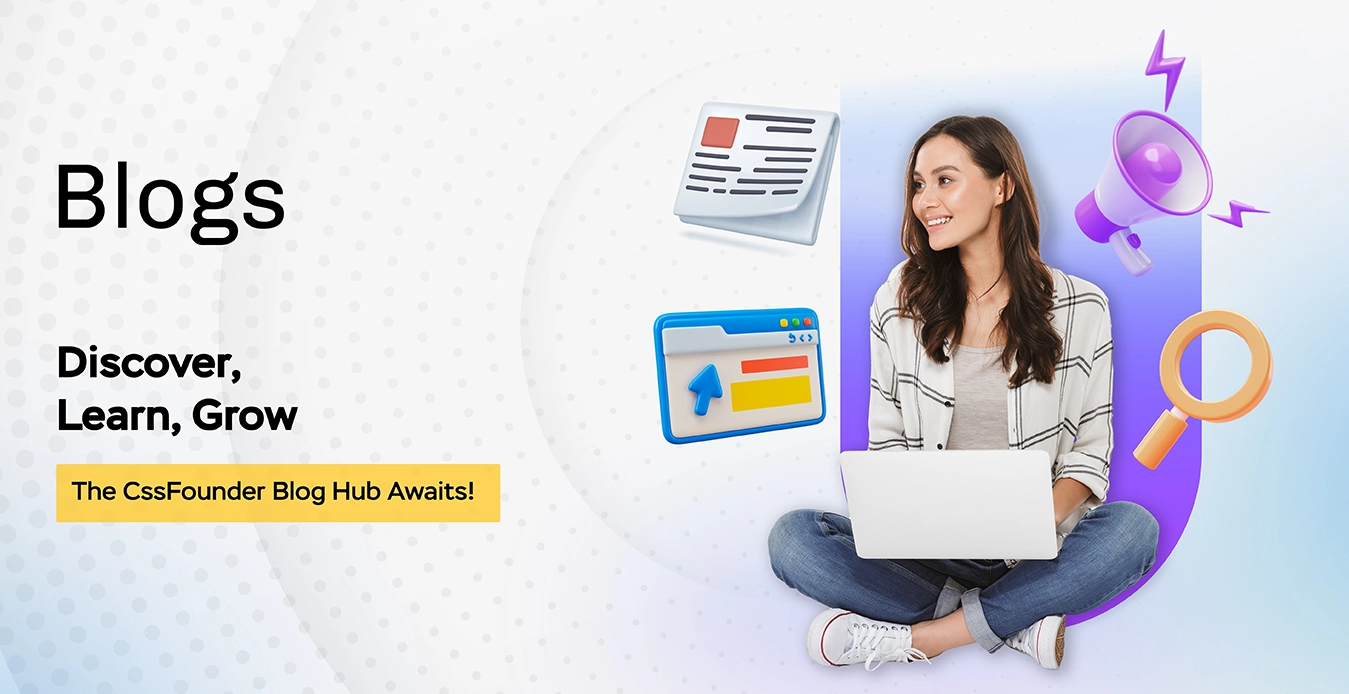



.png)