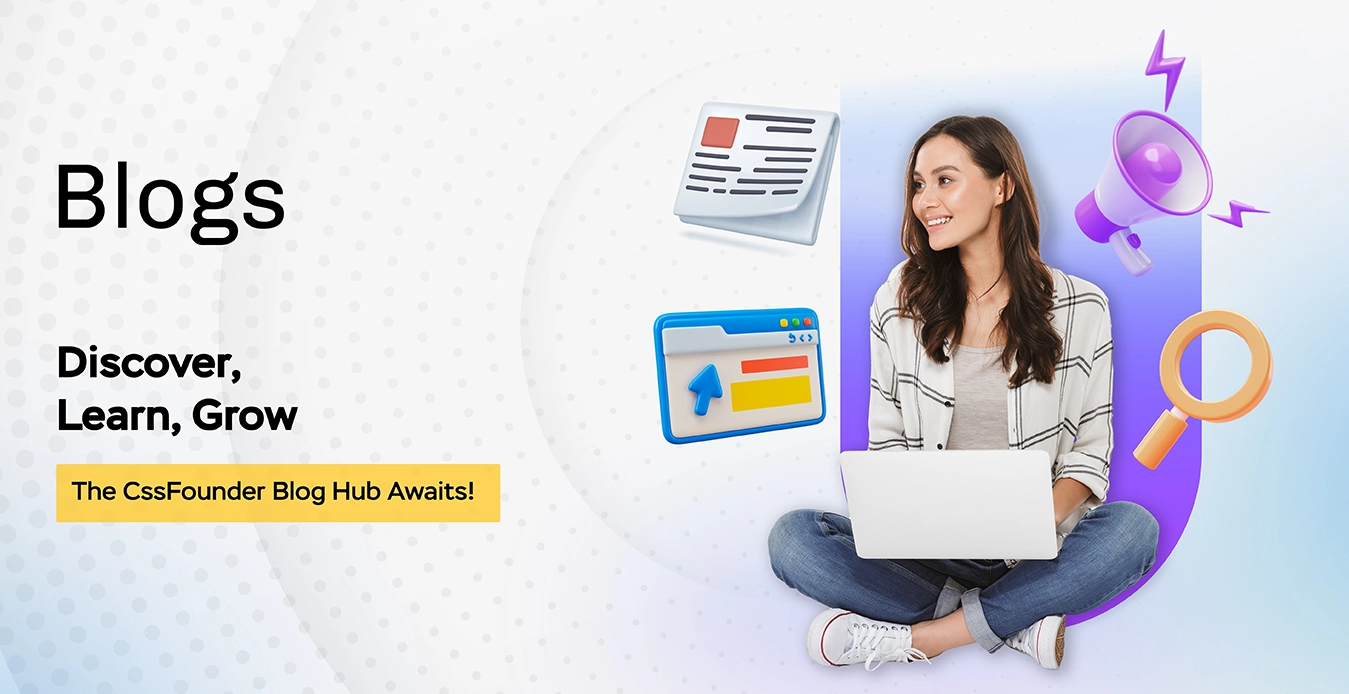What is DNS, How It Works, How to Select the Best Domain, and Other Important Questions
In today’s digital world, understanding how websites work is crucial for anyone involved in web design, advertising, or general internet use. One of the foundational elements of the internet is the Domain Name System (DNS). But what exactly is DNS, how does it work, and how do you choose the best domain for your website? In this detailed guide, we will dive into these questions and more, providing you with the knowledge you need to navigate the web effectively.
Introduction
Have you ever wondered how typing a web address leads you to the right website? Or how a web design company in Washington ensures their clients’ sites are easily accessible? The answer lies in the Domain Name System (DNS). This article will guide you through what DNS is, how it works, and why it matters. By the end, you’ll understand how to select the best domain name and handle common DNS-related issues.
What is DNS?
The Domain Name System (DNS) is like the internet’s phone book. When you type a website address into your browser, DNS is responsible for finding the corresponding IP address and directing your request to the right place. Without DNS, we would need to remember complex numerical IP addresses for every website we visit.
Imagine trying to remember the phone number of every person you know. Instead, you use their names. DNS works the same way, translating easy-to-remember domain names into the numerical IP addresses that computers use to communicate.
How Does DNS Work?

When you enter a web address into your browser, your computer initiates a process called DNS (Domain Name System) resolution. This process translates the human-readable domain name into an IP address that computers use to locate the website.
Here’s a simplified step-by-step breakdown of how DNS resolution works:
- DNS Query:
- Your browser sends a query to a DNS resolver. This resolver is typically provided by your Internet Service Provider (ISP).
- Recursive Query:
- The DNS resolver starts by querying a root DNS server to find the necessary information.
- Root Server:
- The root server receives the query and directs it to the appropriate Top-Level Domain (TLD) server based on the domain extension (e.g., .com, .org).
- TLD Server:
- The TLD server, which handles specific domain extensions, points the query to the authoritative DNS server for the specific domain.
- Authoritative DNS Server:
- This server holds the IP address for the requested domain. It returns the IP address to the DNS resolver.
- IP Address Returned:
- The DNS resolver sends the IP address back to your browser.
- Website Accessed:
- Your browser uses the IP address to request the website’s content from the web server.
Step-by-Step DNS Resolution Process
- Enter Web Address:
- You type a web address (e.g., www.cssfounder.com ) into your browser.
- DNS Query Initiation:
- Your browser sends a DNS query to the DNS resolver.
- Root Server Query:
- The DNS resolver sends a recursive query to a root DNS server.
- TLD Server Direction:
- The root server identifies the correct TLD server (e.g., the .com server) and directs the query there.
- TLD Server Query:
- The TLD server points the DNS resolver to the authoritative DNS server for the domain (e.g., the server that has information about example.com).
- Authoritative DNS Server Response:
- The authoritative DNS server responds with the IP address associated with the domain.
- IP Address Return:
- The DNS resolver returns the IP address to your browser.
- Content Request:
- Your browser uses the IP address to request and load the website’s content from the web server.
“This entire DNS resolution process happens in milliseconds, allowing for quick and seamless access to websites. The efficiency of DNS resolution is crucial for maintaining fast web browsing experiences and overall internet functionality.”
The Role of DNS Servers
DNS servers play a crucial role in the DNS resolution process. There are four main types of DNS servers involved:
- DNS Resolvers: These servers receive queries from browsers and start the resolution process.
- Root Servers: There are 13 sets of root servers that contain information about TLD servers.
- TLD Servers: These servers manage domains under specific extensions (like .com, .net).
- Authoritative DNS Servers: These contain the actual DNS records and IP addresses for domains.
Each type of server contributes to ensuring that your query is efficiently resolved and directed to the correct website.
DNS Records Explained
DNS records are essential components of the DNS system. They are like instructions that tell DNS servers how to handle queries. Here are some common types of DNS records:
- A Record: Maps a domain to an IPv4 address.
- AAAA Record: Maps a domain to an IPv6 address.
- CNAME Record: Alias for another domain, useful for subdomains.
- MX Record: Directs email to the correct mail server.
- TXT Record: Contains text information for various purposes, often used for verification.
Understanding these records helps in managing your DNS settings effectively.
Common DNS Records
|
DNS Record |
Purpose |
Example |
|
A Record |
Maps a domain to an IPv4 address |
example.com -> 192.0.2.1 |
|
AAAA Record |
Maps a domain to an IPv6 address |
example.com -> 2001:0db8:85a3:0000:0000:8a2e:0370:7334 |
|
CNAME Record |
Alias for another domain |
blog.example.com -> example.com |
|
MX Record |
Directs email to the correct mail server |
example.com -> mailserver.example.com |
|
TXT Record |
Contains text information for various purposes |
example.com -> “v=spf1 include:_spf.example.com ~all” |
How to Select the Best Domain Name
Choosing the right domain name is vital for your online presence. Here are some tips to help you select the best one:
- Keep It Simple: A short, memorable name is easier for users to remember and type.
- Use Keywords: Incorporate relevant keywords, like “web design company in Washington,” to improve SEO.
- Avoid Numbers and Hyphens: These can be confusing and hard to remember.
- Check Availability: Ensure your desired domain is available and not trademarked.
- Consider Extensions: Choose a domain extension that fits your business (.com, .org, .net).
A great domain name reflects your brand and makes it easy for users to find you online.
Importance of Domain Extensions
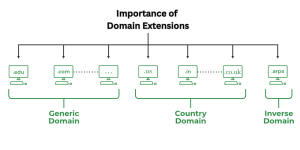
Domain extensions, also known as TLDs, are the suffixes at the end of domain names (.com, .org, .net). They play a significant role in your website’s identity and can impact your SEO and credibility.
- .com: The most popular and trusted extension.
- .org: Commonly used by non-profits and organizations.
- .net: Typically used by tech and networking companies.
- .edu: Reserved for educational institutions.
- Country-Specific TLDs: (e.g., .us, .uk) Indicate a website’s association with a particular country.
Choosing the right extension helps convey the purpose and professionalism of your site.
Popular Domain Extensions and Their Uses
|
Extension |
Typical Use |
Example |
|
.com |
Commercial websites | |
|
.org |
Non-profit organizations | |
|
.net |
Network services and tech companies | |
| .edu | Educational institutions | |
| .gov | Government websites | |
| .us | United States-based entities | |
| .co.uk | United Kingdom-based entities |
How DNS Affects Website Speed and Security
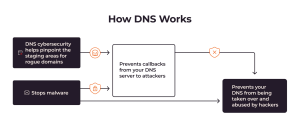
DNS (Domain Name System) settings can significantly influence both the speed and security of your website. Here’s how:
Speed
- Faster DNS Resolution:
- When a user tries to access your website, the speed at which the DNS resolution occurs affects how quickly your website loads. Faster DNS resolution means that the time taken to translate your domain name into an IP address is reduced, leading to quicker page load times.
- Latency Reduction:
- Latency is the delay before a transfer of data begins following an instruction for its transfer. Using a reputable DNS provider with optimized infrastructure can minimize this delay, improving the overall speed of your website.
How to Improve Speed:
- Choose a DNS provider known for high performance and low latency.
- Consider using a Content Delivery Network (CDN) that offers DNS services to further reduce load times by caching your content closer to users.
Security
- Protection Against DNS Spoofing:
- DNS spoofing, or DNS cache poisoning, is an attack where corrupt DNS data is inserted into the cache of a resolver, causing it to return an incorrect IP address. This can redirect users to malicious sites. Secure DNS services can help prevent this by validating DNS responses.
- Defense Against DDoS Attacks:
- Distributed Denial of Service (DDoS) attacks flood your DNS servers with requests, overwhelming them and making your website unavailable. Reliable DNS providers offer protection against such attacks by using robust infrastructure and mitigation techniques.
- DNSSEC (DNS Security Extensions):
- DNSSEC adds an extra layer of security by allowing DNS responses to be digitally signed. This ensures that the responses received are authentic and have not been tampered with, protecting against various forms of DNS attacks.
How to Enhance Security:
- Implement DNSSEC to ensure the integrity and authenticity of your DNS responses.
- Use a DNS provider with strong security features and DDoS protection.
Benefits of Optimizing DNS Settings
- Improved User Experience:
- Faster DNS resolution and enhanced security lead to a better user experience. Quick loading times keep visitors engaged, while strong security measures protect their data and your site’s reputation.
- Protection from Malicious Activities:
- By securing your DNS, you protect your site from threats like spoofing and DDoS attacks, which can cause downtime, data breaches, and loss of user trust.
Optimizing your DNS settings is crucial for enhancing both the speed and security of your website. Faster DNS resolution contributes to quicker load times and a better user experience, while secure DNS services protect against various cyber threats. By choosing a reputable DNS provider and implementing security measures like DNSSEC, you can ensure your website is both fast and safe for users.
Common DNS Issues and How to Fix Them
DNS issues can disrupt your website’s accessibility. Here are some common problems and their solutions:
- DNS Propagation Delay: Changes to DNS records can take time to propagate. Be patient and check periodically.
- DNS Server Not Responding: Check your DNS settings and consider switching to a reliable DNS provider.
- Incorrect DNS Records: Ensure all DNS records are correctly configured.
- DNS Cache Poisoning: Use secure DNS services and regularly update your security protocols.
Regular monitoring and maintenance of your DNS settings can help prevent and quickly resolve these issues.
DNS and SEO: What You Need to Know

DNS settings play a crucial role in how your website performs in search engine rankings. Here’s a detailed look at each factor mentioned:
1. Site Speed
Explanation: DNS resolution is the process by which a domain name (like www.example.com) is translated into an IP address that computers use to locate the website. The speed at which this resolution happens can affect how quickly your website loads.
Impact on SEO: Faster DNS resolution times mean quicker page load times. Search engines, like Google, consider page load speed a ranking factor because faster-loading pages provide a better user experience. If your DNS resolution is slow, it can delay the page load time, potentially lowering your site’s ranking.
How to Improve:
- Use a high-quality DNS provider known for fast resolution times.
- Consider using a Content Delivery Network (CDN) that includes DNS services optimized for speed.
2. Uptime
Explanation: Uptime refers to the amount of time your website is available and accessible to users. Reliable DNS services ensure that users can reach your site whenever they try to visit.
Impact on SEO: Downtime (when your site is unavailable) can hurt your rankings because search engines might not be able to access your site to index its content. Frequent or prolonged downtime can signal to search engines that your site is unreliable.
How to Improve:
- Choose a DNS provider with a strong uptime record and robust infrastructure.
- Implement redundancy and failover strategies to ensure your site remains accessible even if one server goes down.
3. Geo-Targeting
Explanation: Geo-targeting involves optimizing your website to rank better in search results specific to certain geographic locations. This can be done using country-specific top-level domains (TLDs), like .uk for the United Kingdom or .ca for Canada.
Impact on SEO: Using country-specific TLDs can improve your site’s visibility in local search results because search engines often prioritize local content for users searching from a particular region. This means your site is more likely to appear in searches conducted by users in the targeted country.
How to Improve:
- If your business targets users in specific countries, consider using country-specific TLDs.
- Configure your DNS settings and Google Search Console to specify the geographic targets for your website.
Optimizing DNS for SEO
By optimizing your DNS settings, you can enhance your website’s performance and visibility on search engines. Here’s a summary of what you can do:
- Choose a Fast DNS Provider: Ensure that your DNS provider offers quick resolution times to improve page load speed.
- Ensure High Uptime: Select a DNS provider known for reliability and uptime to keep your site accessible.
- Use Geo-Targeted TLDs: If applicable, use country-specific TLDs to boost local search visibility.
By paying attention to these DNS-related factors, you can positively influence your site’s SEO, leading to better performance and higher rankings in search engine results.
How to Change Your DNS Settings
Changing your DNS settings can be necessary for various reasons, such as switching providers or improving performance. Here’s a general guide:
- Access Your Domain Registrar: Log in to your domain registrar’s website.
- Find DNS Management: Locate the DNS management or settings section.
- Update DNS Records: Modify the DNS records as needed (A, CNAME, MX, etc.).
- Save Changes: Save and confirm the changes.
- Wait for Propagation: Allow time for the changes to propagate across the internet.
Follow these steps to ensure smooth transitions when changing your DNS settings.
Best Practices for Managing DNS
Managing DNS effectively requires following best practices. Here are some tips:
- Regularly Update Records: Keep your DNS records up to date.
- Use Reputable DNS Providers: Choose reliable providers for better performance and security.
- Monitor DNS Performance: Regularly check your DNS performance and resolve issues promptly.
- Implement Security Measures: Use DNSSEC and other security protocols to protect your DNS.
By adhering to these practices, you can ensure your DNS settings are optimized for performance and security.
Conclusion
Understanding DNS is crucial for anyone involved in web design, advertising, or general internet use. From translating domain names into IP addresses to ensuring website speed and security, DNS plays a vital role in the functioning of the internet. Selecting the best domain name and managing your DNS settings effectively can significantly impact your online presence. By following the guidelines and best practices outlined in this article, you’ll be well-equipped to navigate the complexities of DNS and enhance your website’s performance.
FAQs
- What is DNS and why is it important?
DNS, or Domain Name System, translates domain names into IP addresses, making it easier to navigate the internet. It’s crucial for accessing websites without remembering numerical addresses.
- How does DNS affect website speed?
DNS affects website speed by influencing the time it takes to resolve a domain name. Faster DNS resolution leads to quicker website loading times.
- Can DNS issues affect my website’s SEO?
Yes, DNS issues like downtime and slow resolution times can negatively impact your website’s SEO by affecting site speed and availability.
- How do I choose the best domain name for my website?
Choose a domain name that is simple, memorable, and includes relevant keywords. Avoid numbers and hyphens, and select an appropriate domain extension.
- What are some common DNS security threats?
Common DNS security threats include DNS spoofing, DDoS attacks, and cache poisoning. Using secure DNS services and protocols like DNSSEC can help protect against these threats.
Price Table for Domain Registration and DNS Services
| Service Provider | Domain Registration Price (per year) | DNS Hosting Price (per year) |
Features Included |
| GoDaddy | $12.99 | $9.99 |
Domain privacy, DNS management, email forwarding |
| Namecheap | $8.88 | $4.88 |
WHOIS privacy, free DNS, email forwarding |
|
Google Domains |
$12.00 | Included |
Privacy protection, DNS management, email forwarding |
| Bluehost | $11.99 | $14.99 |
Free domain with hosting, DNS management, SSL certificate |
|
HostGator |
$12.95 | $10.95 |
DNS management, email forwarding, domain privacy |
By considering the pricing and features of different providers, you can choose the best option that fits your needs and budget.