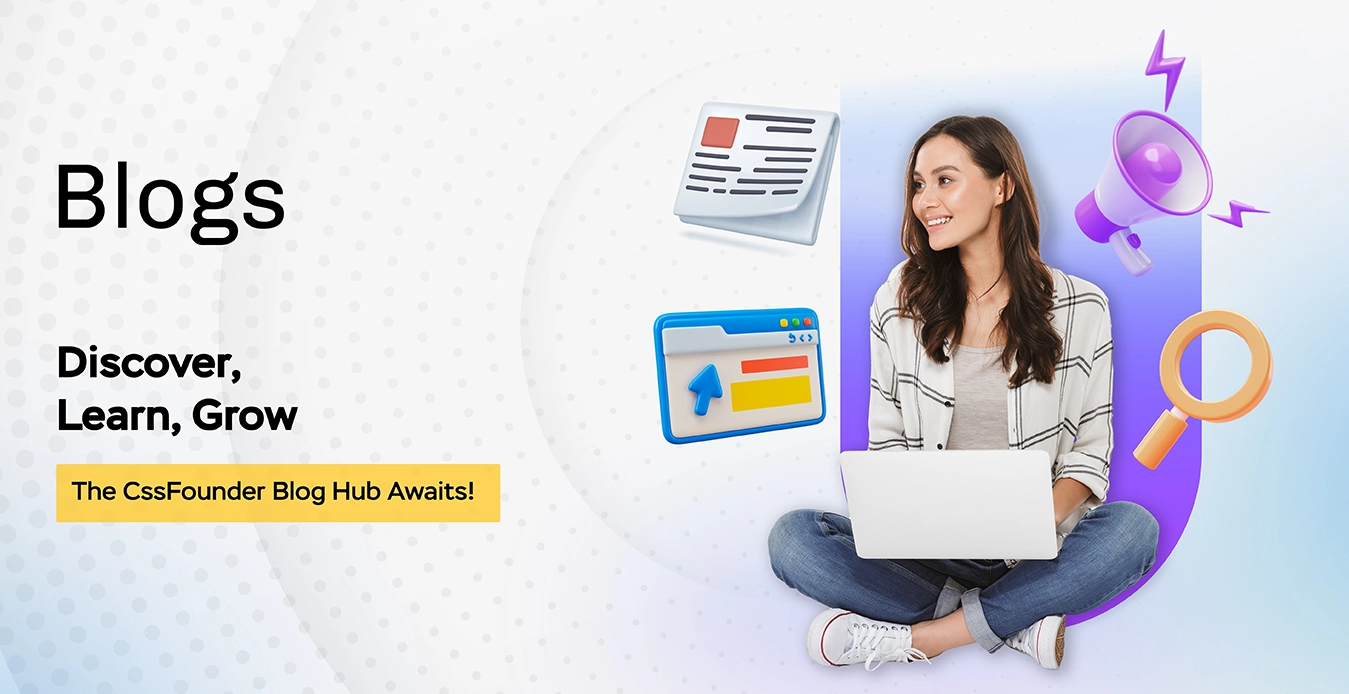A simple website can be created for less than INR 5000, but the final price and quality will rely on a variety of elements, including the site’s complexity, the developer’s experience and skill, and the degree of customisation and features needed. You might be able to locate a freelancer or any web development company that will construct you a website for this price if you’re looking for something straightforward with few features and functionalities. However, you might have to spend more money if you require a more sophisticated site with additional features.
What makes a website good
A good website can be determined by a number of things, such as:
Usability: A good website should be simple to use and have a structure that is easy for users to understand and discover what they are looking for.
User experience (UX): A good website should offer users a pleasant and delightful experience, with interesting and pertinent content and a simple, attractive design.
Responsiveness: A good website should be responsive, meaning that it should adapt to different screen sizes and devices to offer a seamless user experience whether the user is accessing it from a desktop, tablet, or mobile device.
Speed: A good website should load quickly so that users get to the information they need right away.
Accessibility: A decent website should have features like alt text for images and support for assistive technologies so that people with impairments can use it.
Security: To protect user information and financial activities, a good website should use secure protocols like HTTPS and routine security upgrades.
Content Quality: A good website should offer high-quality, timely, relevant content that appeals to its target audience’s demands and interests.
Search engine optimization (SEO): A quality website should be optimised for search engines to increase its exposure in search results and make it simpler for users to locate it through pertinent searches.
Features of website
Depending on its goal and intended audience, a website’s features might vary, however some frequent ones include:
Homepage: A homepage acts as a website’s primary entry point and often provides a summary of its content and goals.
Navigation menu: Users may simply navigate various sections and pages of a website using the navigation menu.
Pages with content: Pages with content are where a website’s primary content, such as text, pictures, videos, and other material, are located.
Search bar: Users can use a search box to look for particular material on a website.
Contact form: A contact form enables users to communicate with the website owner or operator by sending messages or feedback.
Social media links: Users can connect with a website on several social media platforms, such Facebook, Twitter, and Instagram, using social media links.
Footer: A footer often includes details about a website and its owner, including its copyright information, privacy statement, and contact details.
Blog: A blog is a feature that enables a website to consistently publish articles and other information.
E-commerce website: With tools like shopping carts, payment processing, and order management, an e-commerce feature enables a website to offer goods or services to customers directly.
Media library: A media library is a feature that enables a website to store and arrange media files, including pictures, videos, and other types of data.
Affordable website
There are various options for getting an affordable website:
Use website builders: For a modest monthly cost, online website builders like Wix, Squarespace, and Weebly provide pre-designed templates and drag-and-drop capabilities that make it simple to create a website.
Hire a freelancer: Independent web designers and developers may build a unique website for you, frequently for less money than a full-service company. You can find economical freelancers on websites like Upwork and Fiverr.
Use open-source software: Open-source platforms for website creation, like WordPress, offer a wealth of free and inexpensive themes and plugins.
Utilize special offers and discounts: To save money on your website, keep an eye out for them from web hosting companies, domain registrars, and other service providers.
Create a simple website: If your website doesn’t need a lot of features or a sophisticated design, think about choosing a straightforward template or pre-made website design to create a simple website.
Keep in mind that a cheap website can have some restrictions, including fewer design possibilities or restricted access to particular functions. Before selecting a website solution, it’s crucial to thoroughly assess your needs and budget. It would be better if you go for a website development company offering lot of benefits and functionality with affordable cost. You can grab tha opportunity to get your customized website solution with minimal cost.