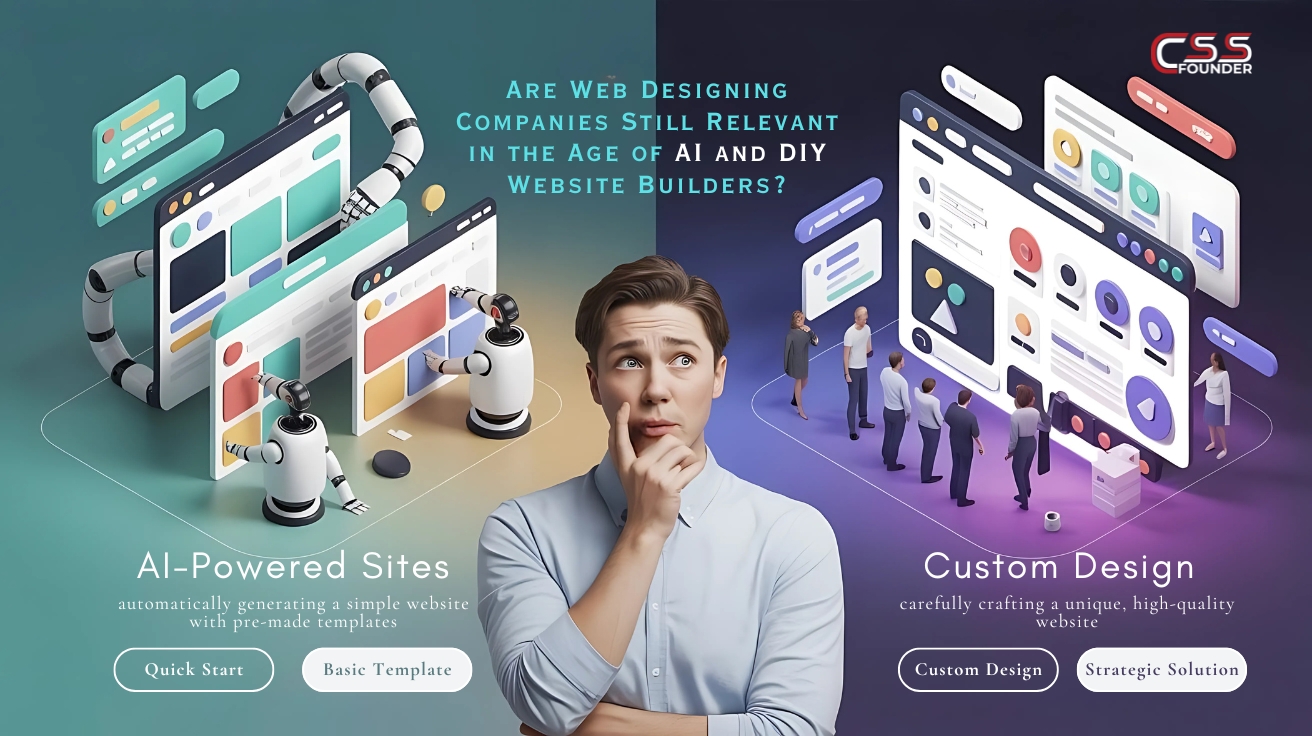Typography is a fundamental aspect of web design that can greatly influence user engagement, readability, and the overall aesthetic appeal of a website. Effective typography not only enhances the visual experience but also plays a crucial role in conveying the intended message and establishing a strong brand identity. In this article, we will explore eight essential tips for mastering typography in web design.

- Prioritize Legibility
The primary goal of typography in web design is to ensure that the text is easily readable. When selecting fonts, prioritize legibility over decorative appeal. Choose fonts that are clear, well-spaced, and have distinct letterforms. Sans-serif fonts like Arial, Verdana, or Open Sans are often preferred for body text due to their simplicity and readability on screens. Reserve more ornate or stylized fonts for headings or accents, but use them sparingly to maintain overall legibility.
- Establish a Type Hierarchy
Creating a clear typographic hierarchy helps guide users through your content and emphasizes important information. Use different font sizes, weights, and styles to establish a visual hierarchy. Typically, headings should be larger and bolder than subheadings, which in turn should be more prominent than body text. Consistency in your type hierarchy throughout the website creates a cohesive and organized look, making it easier for users to navigate and understand the structure of your content.
- Choose Complementary Fonts
When combining multiple fonts, it’s essential to select fonts that complement each other. A common approach is to pair a serif font with a sans-serif font, creating contrast and visual interest. However, be cautious not to use too many different fonts, as it can make your design appear cluttered and unprofessional. Stick to a maximum of two or three font families and use variations within those families (such as different weights or styles) to add variety without overwhelming the design.
- Consider Readability Factors
In addition to font selection, several other factors impact readability. Body text should be large enough to be easily readable on various devices, typically between 16px and 18px. Adequate line spacing (around 1.5 times the font size) improves readability by providing visual breathing room between lines. Avoid overly long line lengths, as they can strain the eyes; aim for around 50 to 75 characters per line for optimal readability.
- Leverage Whitespace
Whitespace, or negative space, plays a vital role in typography and overall web design. It refers to the empty spaces around and between elements. Proper use of whitespace enhances readability, creates visual balance, and directs users’ attention to important content. Incorporate ample margins and padding around text blocks to prevent a cramped and overwhelming appearance. Use whitespace strategically to group related elements and create a sense of hierarchy and visual rhythm.
- Pay Attention to Alignment
Text alignment can significantly impact the readability and visual appeal of your typography. For body text, left alignment is generally the most readable option, as it provides a consistent left edge for the eye to follow. Justified alignment, where text is aligned on both the left and right sides, can create uneven spacing and awkward gaps, making it harder to read. Use center alignment sparingly, mainly for short headings or callouts, as it can be challenging to read for longer passages.
- Optimize for Responsiveness
With the proliferation of mobile devices, it’s crucial to ensure that your typography adapts well to different screen sizes. Implement responsive typography techniques to maintain readability and visual hierarchy across various devices. Use relative units (such as em or rem) for font sizes, allowing them to scale proportionally based on the screen size. Define appropriate font sizes and line lengths for different breakpoints using CSS media queries. Test your typography on multiple devices to ensure a consistent and optimal reading experience.
- Experiment and Iterate
Typography in web design is an iterative process. Don’t be afraid to experiment with different font combinations, sizes, and styles to find what works best for your website. However, always prioritize readability and legibility over purely aesthetic considerations. Conduct user testing and gather feedback to gauge the effectiveness of your typography choices. Continuously refine and optimize your typography based on user feedback and performance metrics to strike the right balance between visual appeal and functionality.
By following these eight tips for typography in web design, you can create visually engaging, readable, and effective content. Remember, typography is not merely about aesthetics; it’s a powerful tool for communication and user experience. By carefully selecting fonts, establishing a clear hierarchy, considering readability factors, and optimizing for responsiveness, you can elevate your web design and create a lasting impact on your audience.

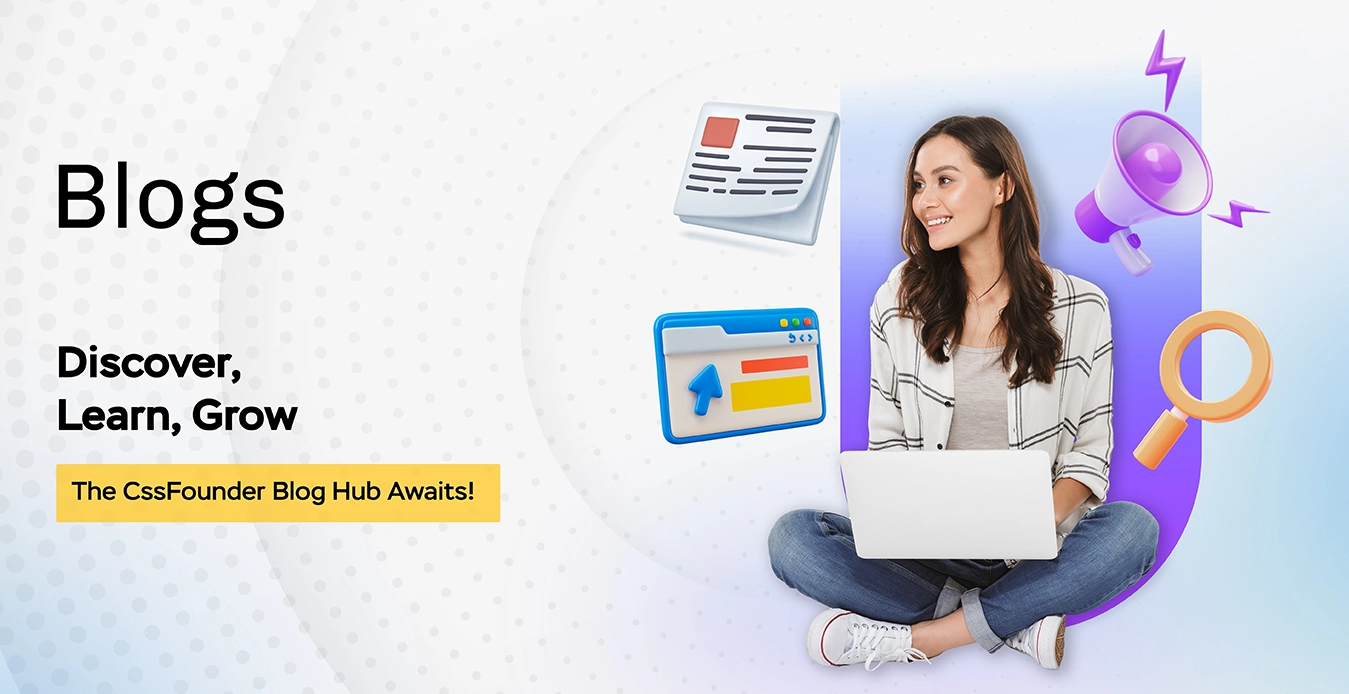



.png)