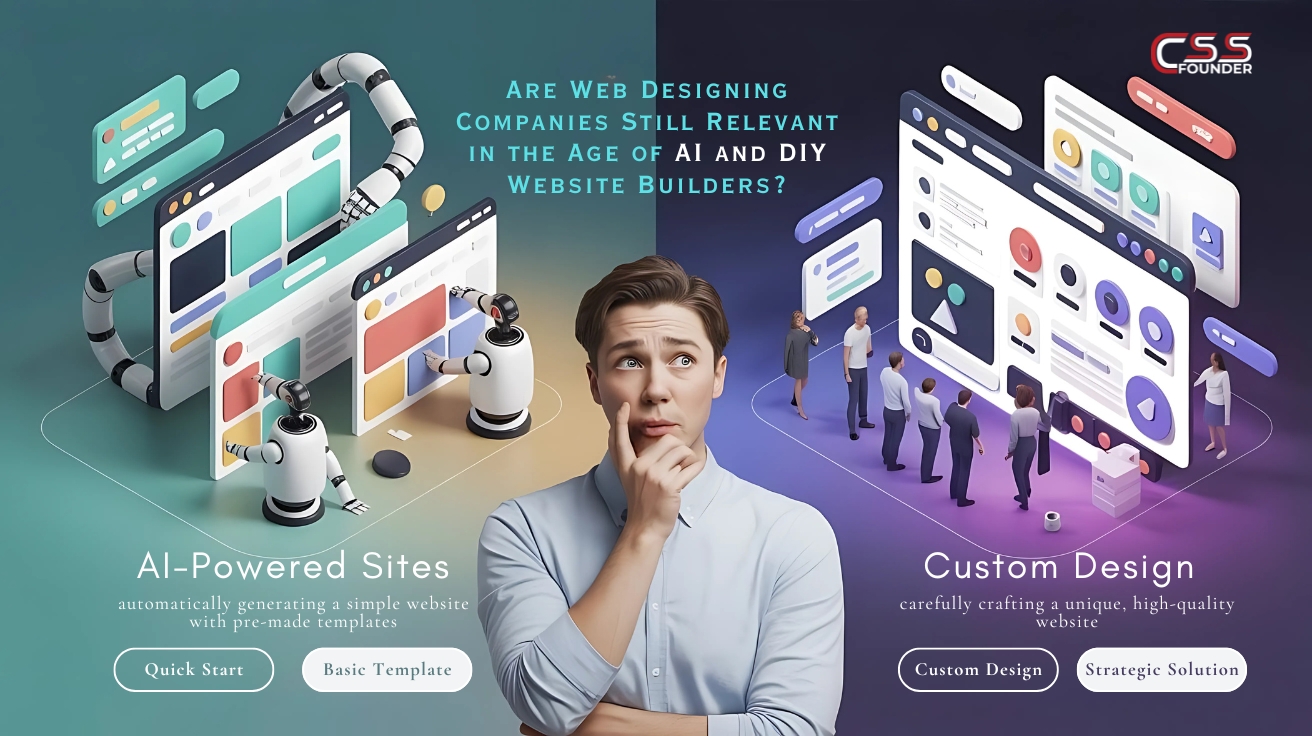If you’re a designer, developer, or entrepreneur looking to launch an online store, converting your Photoshop (PSD) design to a functional Shopify website can seem like a daunting task. However, with the right approach and tools, the process can be streamlined and efficient. In this article, we’ll guide you through six simple steps to transform your PSD design into a stunning and fully-functional Shopify store.

Step 1: Prepare Your PSD Design
Before you begin the conversion process, it’s essential to ensure that your PSD design is optimized and ready for development. Here are a few key considerations:
- Organize your layers: A well-structured PSD file with properly named and grouped layers will make it easier to translate your design into code.
- Define responsive breakpoints: Shopify is a responsive platform, so you’ll need to design for multiple screen sizes. Identify the breakpoints you’ll need and create separate artboards or slices for each viewport.
- Export assets: Export all necessary images, icons, and graphical elements from your PSD file in the appropriate formats (e.g., PNG, SVG) for web use.
Step 2: Set Up Your Shopify Store
Next, you’ll need to create a Shopify account and set up your online store. This process is quite simple to follow and can be done in a few simple steps:
- Go to the Shopify website and sign up for a 14-day free trial.
- Choose a suitable theme for your store that aligns with your design aesthetic.
- Customize the theme settings, such as colors, fonts, and layout, to match your PSD design as closely as possible.
Step 3: Install Required Apps and Plugins
Shopify offers a vast ecosystem of apps and plugins that can enhance the functionality and visual appeal of your store. Depending on your specific requirements, you may need to install additional apps or plugins. Some popular options include:
- Page builders: For advanced customization and drag-and-drop editing (e.g., Shogun, GemPages).
- Product customizers: For allowing customers to personalize products (e.g., Product Customizer, Intuitive).
- Checkout optimizers: For streamlining the checkout process (e.g., Checkout Boost, One-Click Upsell).
Step 4: Customize Your Theme
With your Shopify store set up and the necessary apps installed, it’s time to start customizing your theme to match your PSD design. This step typically involves modifying the theme’s HTML, CSS, and Liquid (Shopify’s templating language) files.
If you’re comfortable with web development, you can edit the theme files directly. However, if you’re not a developer, consider using a visual page builder or hiring a Shopify expert to handle the customization for you.
Step 5: Add Products and Content
Once your theme is customized to match your PSD design, it’s time to populate your store with products and content. This step involves:
- Adding product descriptions, images, and pricing information.
- Creating collections and organizing your products into logical categories.
- Writing engaging copy for your homepage, about page, and other content sections.
- Optimizing your store for search engines (SEO) by adding meta tags, alt text, and other relevant data.
Step 6: Test and Launch
Before launching your Shopify store, it’s crucial to thoroughly test every aspect of your site to ensure a seamless user experience. Some key areas to work upon:
- Cross-browser and cross-device testing: Ensure your store looks and functions correctly across different browsers and devices (desktop, tablet, mobile).
- Performance testing: Check for slow-loading pages, broken links, or other performance issues that could negatively impact the user experience.
- Usability testing: Have friends, family, or potential customers navigate through your store and provide feedback on the overall experience.
Once you’ve addressed any issues identified during testing, it’s time to launch your Shopify store and start promoting it to your target audience.
Conclusion
Converting a PSD design to a fully-functional Shopify store may seem like a complex task, but by following these six simple steps, you can streamline the process and achieve a professional-looking online store that accurately reflects your design vision. Remember, the key to success is thorough preparation, attention to detail, and a willingness to seek expert help when needed. With the right approach, your Shopify store can be a powerful e-commerce platform that drives sales and enhances your brand’s online presence.

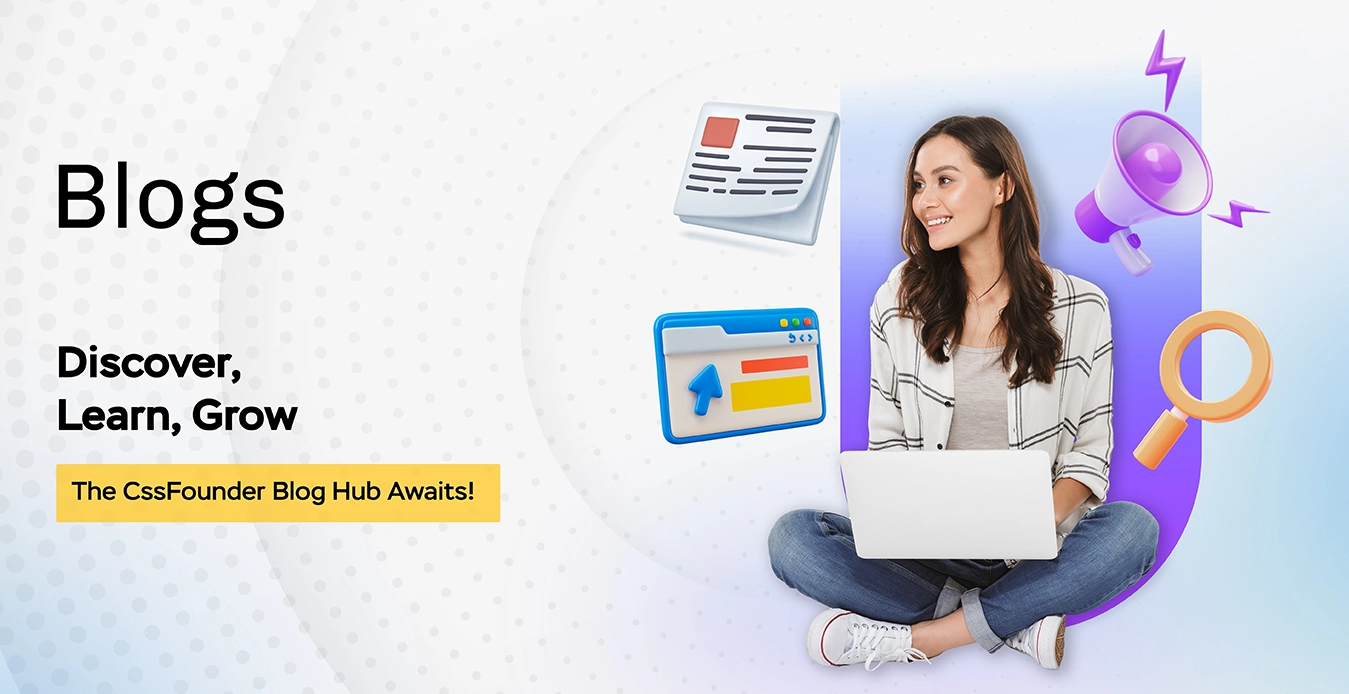



.png)